Használati útmutató Z CAM Timecode Adapter
Z CAM
nincs kategorizálva
Timecode Adapter
Olvassa el alább 📖 a magyar nyelvű használati útmutatót Z CAM Timecode Adapter (3 oldal) a nincs kategorizálva kategóriában. Ezt az útmutatót 22 ember találta hasznosnak és 11.5 felhasználó értékelte átlagosan 3.5 csillagra
Oldal 1/3
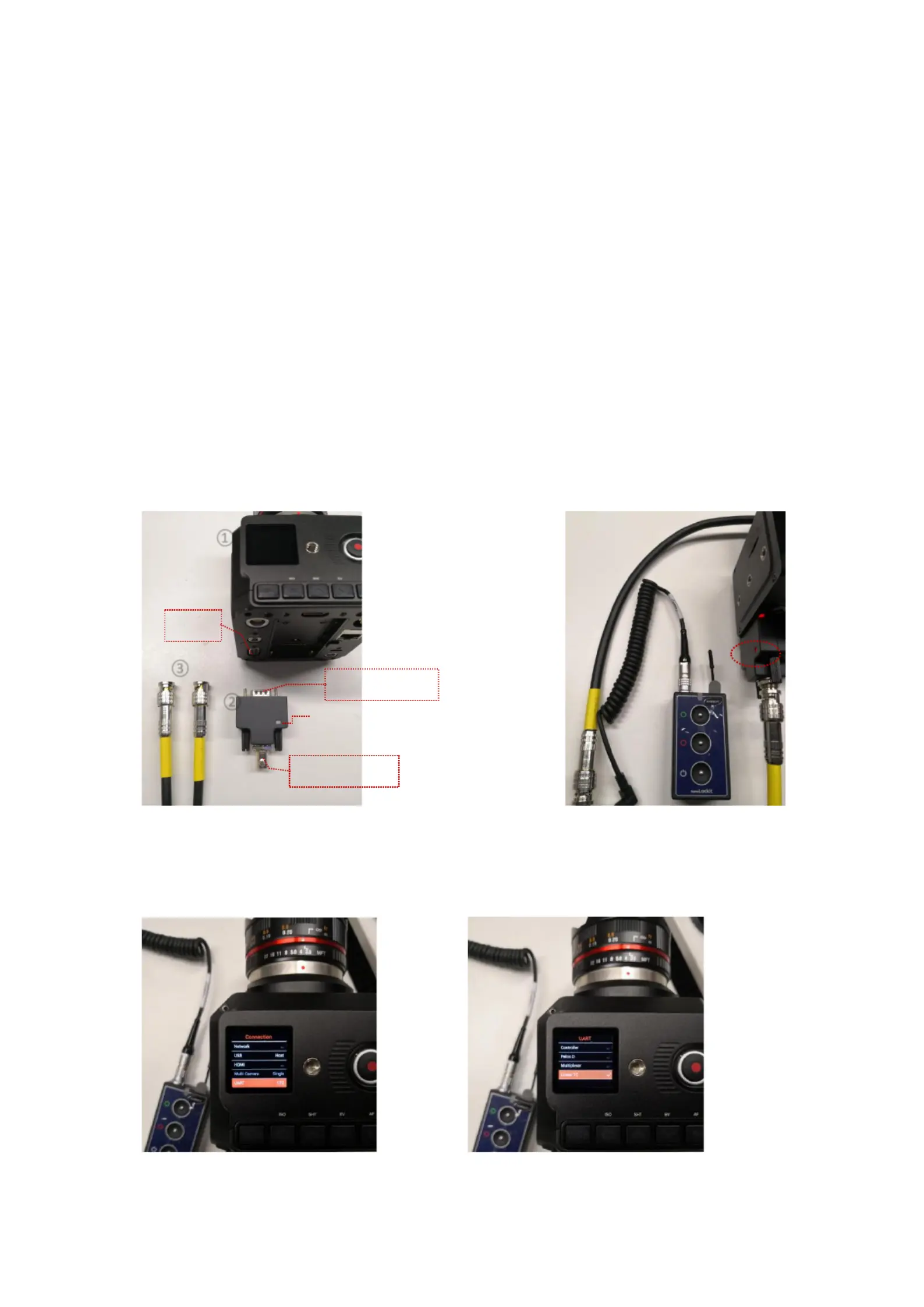
Z CAM Timecode Adapter – Quick User Guide
< H ow to sync Z CAM E2’s time code with external device >
Z CAM E2 supports LTC (Longitudinal Time Code) and can synchronize the time code
with external time code device through Z CAM imecode AdapterT .
Here we use Ambient NanoLockit as the external time code device, and introduce how
to synchronize time code with it throughZ CAM E2’s Timecode Adapter step by step:
Step 1
Connect and lock the DB9 connector of the Timecode Adapter to the camera’s COM
port he external time code device to the of . Then connect t BNC connector the Timecode
Adapter . with BNC cable
① Z CAM E2
② Timecode Adapter
③ BNC cable
④ Signal indicator
Step 2
In the the camera , UART setting of ( )MENU > Connection > UART set it to Linear LTC
①
②
③
COM
DB9 connector
BNC connector
④
Termékspecifikációk
| Márka: | Z CAM |
| Kategória: | nincs kategorizálva |
| Modell: | Timecode Adapter |
Szüksége van segítségre?
Ha segítségre van szüksége Z CAM Timecode Adapter, tegyen fel kérdést alább, és más felhasználók válaszolnak Önnek
Útmutatók nincs kategorizálva Z CAM

20 December 2024
Útmutatók nincs kategorizálva
- nincs kategorizálva Safety 1st
- nincs kategorizálva Tempmate
- nincs kategorizálva Livarno
- nincs kategorizálva Anova
- nincs kategorizálva Patching Panda
- nincs kategorizálva Synco
- nincs kategorizálva Farberware
- nincs kategorizálva Neopower
- nincs kategorizálva MSI
- nincs kategorizálva Soundmaster
- nincs kategorizálva Wimberley
- nincs kategorizálva Realme
- nincs kategorizálva Croozer
- nincs kategorizálva Redrock Micro
- nincs kategorizálva Fine Dine
Legújabb útmutatók nincs kategorizálva

10 Április 2025

10 Április 2025

10 Április 2025

9 Április 2025

9 Április 2025

9 Április 2025

9 Április 2025

9 Április 2025

9 Április 2025

9 Április 2025