Használati útmutató Zoom F4
Olvassa el alább 📖 a magyar nyelvű használati útmutatót Zoom F4 (160 oldal) a Inhalator kategóriában. Ezt az útmutatót 20 ember találta hasznosnak és 5 felhasználó értékelte átlagosan 4.2 csillagra
Oldal 1/160
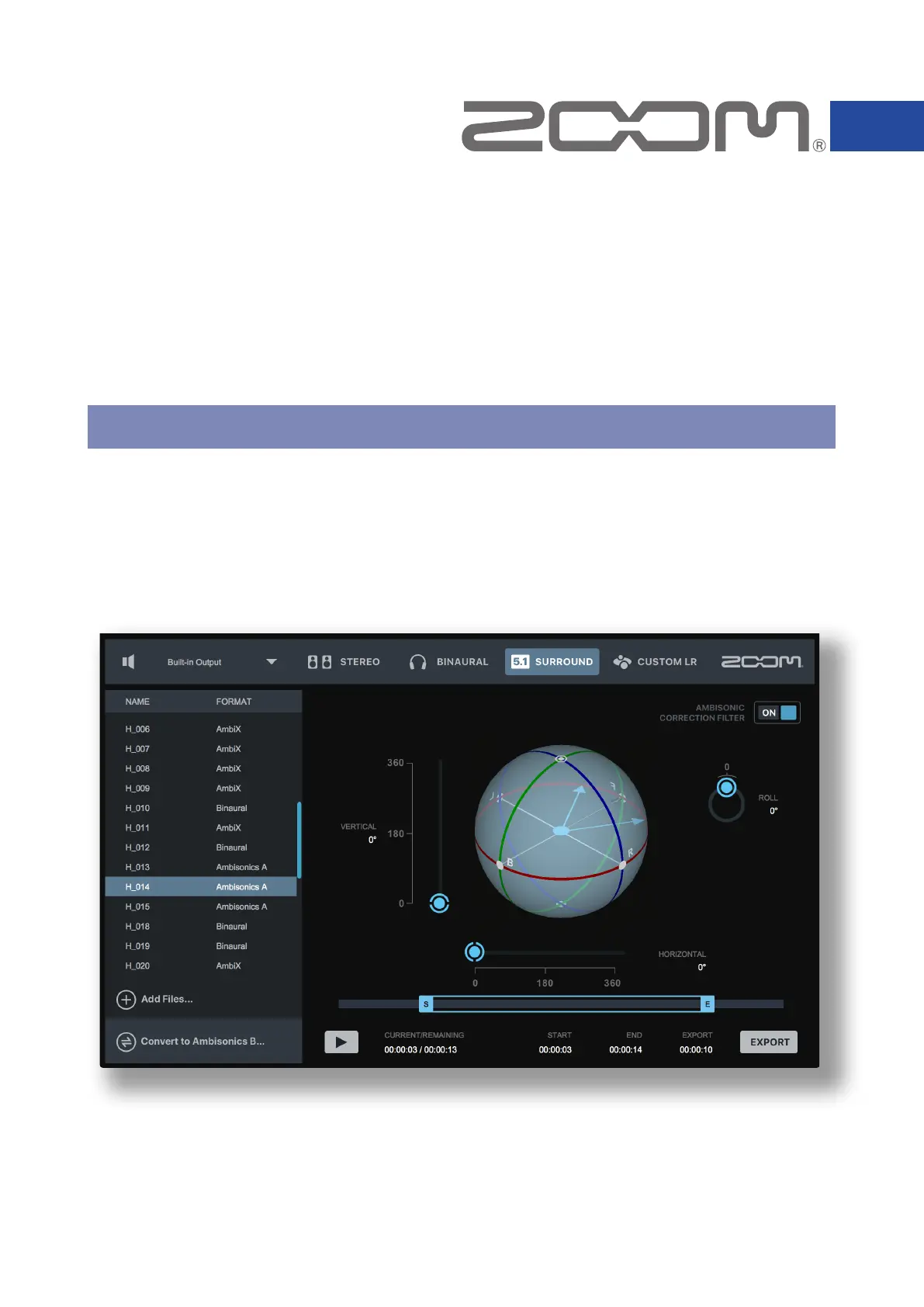
ZOOM Ambisonics Player
Operation Manual
© 2019 ZOOM CORPORATION
Copying or reprinting this manual in part or in whole without permission is prohibited.
This document cannot be displayed properly on black-and-white displays.
Version 1.2
Termékspecifikációk
| Márka: | Zoom |
| Kategória: | Inhalator |
| Modell: | F4 |
Szüksége van segítségre?
Ha segítségre van szüksége Zoom F4, tegyen fel kérdést alább, és más felhasználók válaszolnak Önnek
Útmutatók Inhalator Zoom

13 Augusztus 2024

12 Augusztus 2024

7 Augusztus 2024

4 Augusztus 2024
Útmutatók Inhalator
Legújabb útmutatók Inhalator

19 Augusztus 2024

19 Augusztus 2024

19 Augusztus 2024

29 Június 2024