Használati útmutató Eastron SDM630
Eastron
Mérőberendezések
SDM630
Olvassa el alább 📖 a magyar nyelvű használati útmutatót Eastron SDM630 (4 oldal) a Mérőberendezések kategóriában. Ezt az útmutatót 17 ember találta hasznosnak és 9 felhasználó értékelte átlagosan 4.9 csillagra
Oldal 1/4
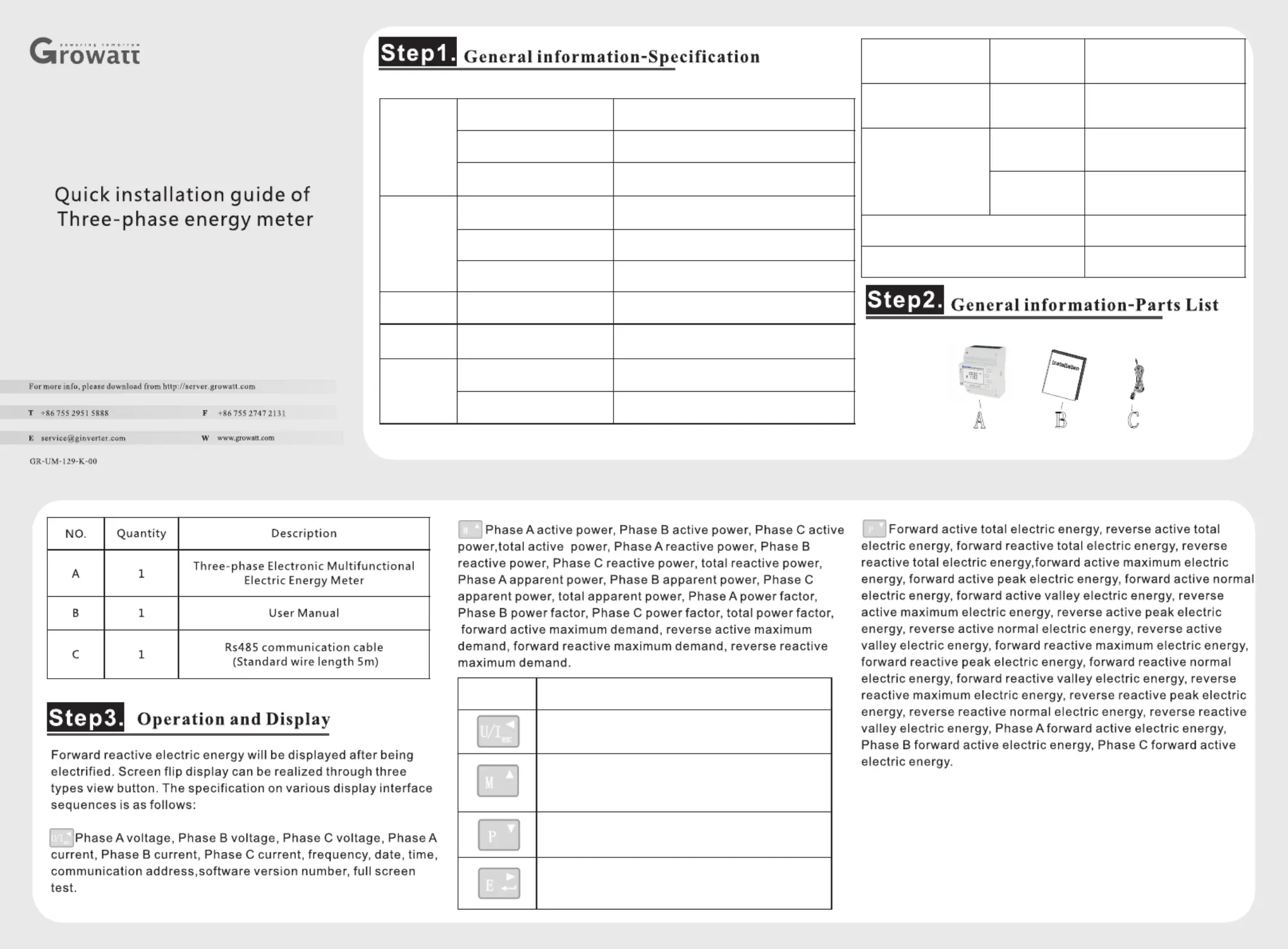
Voltage
input
Rated voltage
3×220/400V
Reference frequency
50Hz/60Hz
Power consumption
<2W
Current
input
Input current
0.5-10(100)A
Starting current
0.004Ib
Power consumption
<1VA (maximum current)
Pulse
Pulse width
200/100/60ms
Pulse constant
400imp/kWh
Communi-
cation
Interface
RS485(A+, B-)
Protocol
MODBUS, DL/T 645-2007
Overall
dimension
L×W×H
100mm×72mm×66mm
Maximum onnecting
capacity
Flexible cable
16mm^2
Temperature range
Working
temperature
-25 ~55℃ ℃
Storage
temperature
-40 ~70℃ ℃
Humidity
≤90%(no condensation)
Altitude
<2000m
Buttonicon
Button function
Selects the Voltage and Current display screens
In Set-up Mode, this is the “Left” or “Back” button.
Select the Frequency and Power factor display
screens
In Set-up Mode, this is the “Up” button
Select the Power display screens
In Set-up Mode, this is the “Down” button.
Select the Energy display screens
In Set-up mode, this is the “Enter” or “Right” button
Termékspecifikációk
| Márka: | Eastron |
| Kategória: | Mérőberendezések |
| Modell: | SDM630 |
Szüksége van segítségre?
Ha segítségre van szüksége Eastron SDM630, tegyen fel kérdést alább, és más felhasználók válaszolnak Önnek
Útmutatók Mérőberendezések Eastron

1 Január 2025

16 Szeptember 2024

13 Szeptember 2024

13 Augusztus 2024

30 Július 2024

26 Július 2024

25 Július 2024

23 Július 2024

21 Július 2024

19 Július 2024
Útmutatók Mérőberendezések
- Mérőberendezések PCE
- Mérőberendezések TFA
- Mérőberendezések Camille Bauer
- Mérőberendezések Hikmicro
- Mérőberendezések Eizo
- Mérőberendezések RIDGID
- Mérőberendezések Bosch
- Mérőberendezések Jonard Tools
- Mérőberendezések Stamos
- Mérőberendezések Trotec
- Mérőberendezések Eberle
- Mérőberendezések Topex
- Mérőberendezések Meec Tools
- Mérőberendezések Amprobe
- Mérőberendezések Ermenrich
Legújabb útmutatók Mérőberendezések

3 Április 2025

3 Április 2025

3 Április 2025

3 Április 2025

3 Április 2025

3 Április 2025

3 Április 2025

3 Április 2025

3 Április 2025

3 Április 2025