Használati útmutató Elro AS80KE11
Olvassa el alább 📖 a magyar nyelvű használati útmutatót Elro AS80KE11 (5 oldal) a Biztonság kategóriában. Ezt az útmutatót 8 ember találta hasznosnak és 4.5 felhasználó értékelte átlagosan 4.8 csillagra
Oldal 1/5
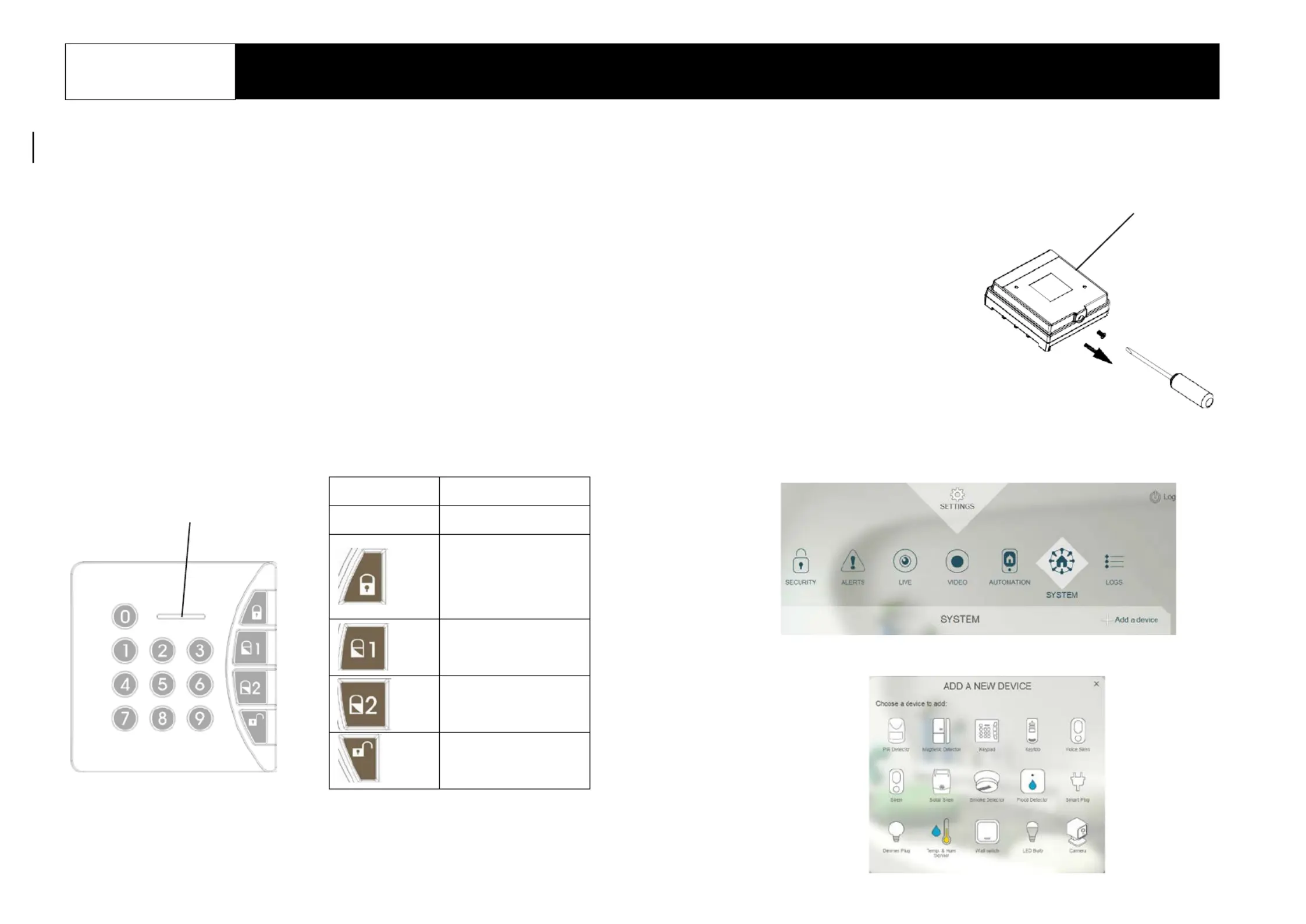
1
AS80KE11
WIRELESS KEYPAD
Installation Instructions
General Introduction
The Wireless Keypad is used to Arm/Disarm the system by using a four digit
access code authentication. Users may assign different PIN codes to identify
and allow control by members of the family. The Keypad also incorporates a
Panic function for emergency use and an anti-tamper protection feature that will
immediately initiate a Full Alarm condition when anyone attempts to open its
casing.
Binding
Loosen and remove the locking screw
from the bottom of the Keypad.
1.
Remove the wall mounting plate.
Wall mounting plate
Product Layout
2.
Prepare three AA 1.5V alkaline batteries. Do not insert them into the unit yet.
3.
Log into the ELRO Smart Home Alarm account from a web browser.
4.
Select “System”, then “Add a Device”.
5.
Select “Keypad”.
Setting/low battery LED
Key Meaning of Key
0 - 9
Access code input
Arm
Part-arm 1
Part-arm 2
Disarm
Termékspecifikációk
| Márka: | Elro |
| Kategória: | Biztonság |
| Modell: | AS80KE11 |
Szüksége van segítségre?
Ha segítségre van szüksége Elro AS80KE11, tegyen fel kérdést alább, és más felhasználók válaszolnak Önnek
Útmutatók Biztonság Elro

17 Szeptember 2024

17 Szeptember 2024

21 Augusztus 2024

21 Augusztus 2024

21 Augusztus 2024

17 Augusztus 2024

14 Augusztus 2024

11 Augusztus 2024

11 Augusztus 2024

8 Augusztus 2024
Útmutatók Biztonság
- Biztonság Voxx
- Biztonság Securitas
- Biztonság Jung
- Biztonság Xavax
- Biztonság EZVIZ
- Biztonság Foscam
- Biztonság Electronics Line
- Biztonság Marquant
- Biztonság Alhua - Dahua
- Biztonság Powerfix
- Biztonság Bticino
- Biztonság Wanscam
- Biztonság I-Tel
- Biztonság AceSee
- Biztonság One2track
Legújabb útmutatók Biztonság

16 Január 2025

15 Január 2025

15 Január 2025

12 Január 2025

11 Január 2025

5 Október 2024

23 Szeptember 2024

23 Szeptember 2024

23 Szeptember 2024

22 Szeptember 2024