Használati útmutató Elro AS80RE11
Olvassa el alább 📖 a magyar nyelvű használati útmutatót Elro AS80RE11 (3 oldal) a Biztonság kategóriában. Ezt az útmutatót 14 ember találta hasznosnak és 7.5 felhasználó értékelte átlagosan 4.6 csillagra
Oldal 1/3
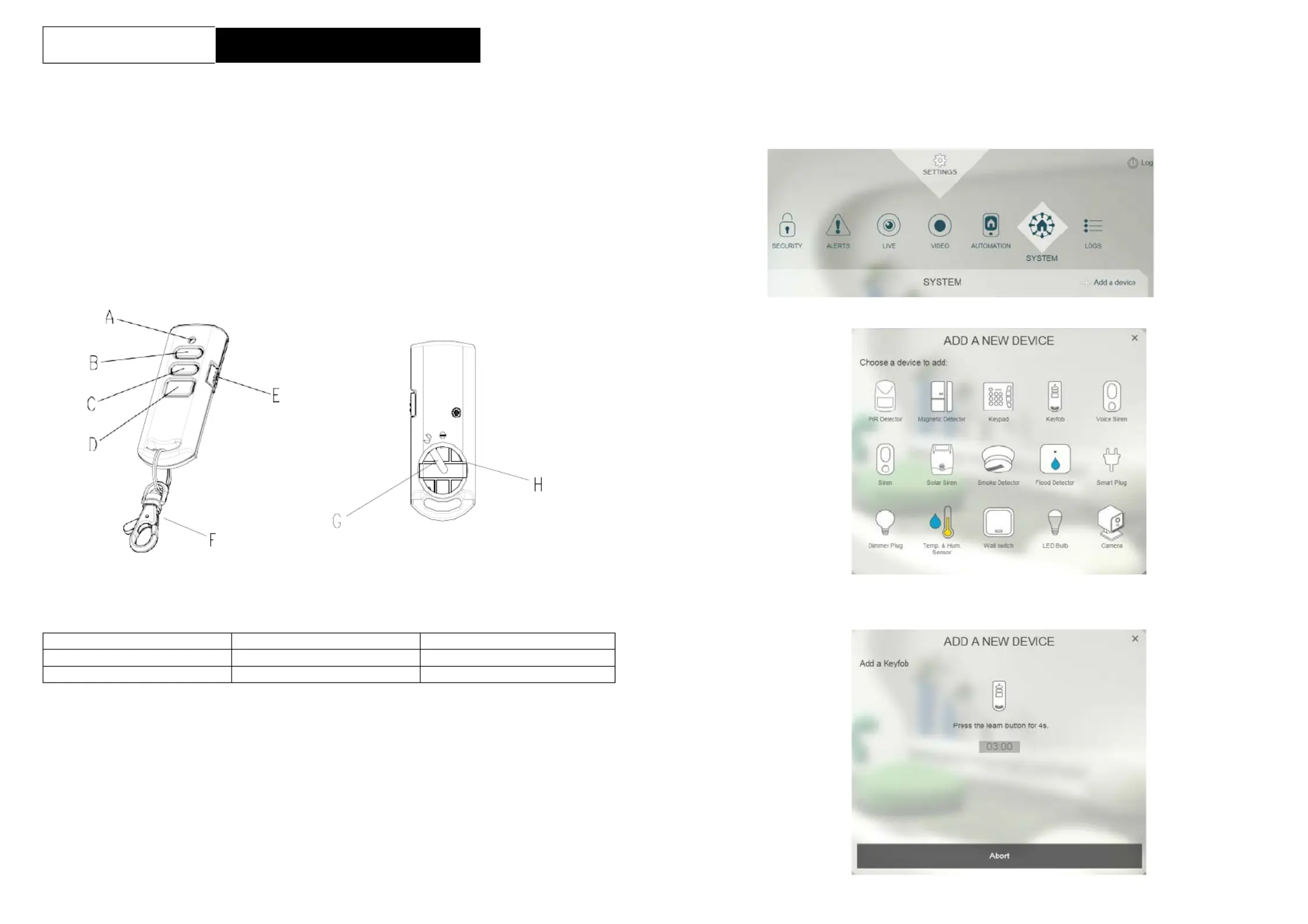
1
AS80RE11
Wireless Keyfob
Installation Instructions
General Introduction
The Wireless Keyfob is used to Arm, Partial Arm and Disarm the system. The
Keyfob also incorporates a Panic switch that will immediately initiate a Full Alarm
condition when the system is Armed or Disarmed.
Product Overview
A LED indicator
B Arm
C Partial Arm
D Disarm
E Panic Switch
F Key Chain Ring
G Negative Polarity
H Positive Polarity
Binding
1.
Remove the battery cover behind the keyfob.
2.
Prepare the CR2032 coin cell battery by removing any plastic wrapping on the
battery. Do not insert the batteries yet into the unit.
3.
Log into the ELRO Smart Home Alarm account from a web browser.
4.
Select “System”, then “Add a New Device”.
5.
Select “Keyfob”.
6.
The following screen will appear. This means the gateway is entering binding
mode.
Termékspecifikációk
| Márka: | Elro |
| Kategória: | Biztonság |
| Modell: | AS80RE11 |
Szüksége van segítségre?
Ha segítségre van szüksége Elro AS80RE11, tegyen fel kérdést alább, és más felhasználók válaszolnak Önnek
Útmutatók Biztonság Elro

17 Szeptember 2024

17 Szeptember 2024

21 Augusztus 2024

21 Augusztus 2024

21 Augusztus 2024

17 Augusztus 2024

14 Augusztus 2024

11 Augusztus 2024

11 Augusztus 2024

8 Augusztus 2024
Útmutatók Biztonság
- Biztonság Bellman
- Biztonság BML
- Biztonság Fito
- Biztonság Mikros
- Biztonság Devolo
- Biztonság Theben
- Biztonság Sygonix
- Biztonság Fysic
- Biztonság Goliath
- Biztonság Guardall
- Biztonság EasyMaxx
- Biztonság Bavaria
- Biztonság Jung
- Biztonság Powermax
- Biztonság Axis
Legújabb útmutatók Biztonság

16 Január 2025

15 Január 2025

15 Január 2025

12 Január 2025

11 Január 2025

5 Október 2024

23 Szeptember 2024

23 Szeptember 2024

23 Szeptember 2024

22 Szeptember 2024