Használati útmutató EXSYS EX-6061-2
EXSYS
hálózati kártya/adapter
EX-6061-2
Olvassa el alább 📖 a magyar nyelvű használati útmutatót EXSYS EX-6061-2 (2 oldal) a hálózati kártya/adapter kategóriában. Ezt az útmutatót 25 ember találta hasznosnak és 13 felhasználó értékelte átlagosan 4.0 csillagra
Oldal 1/2
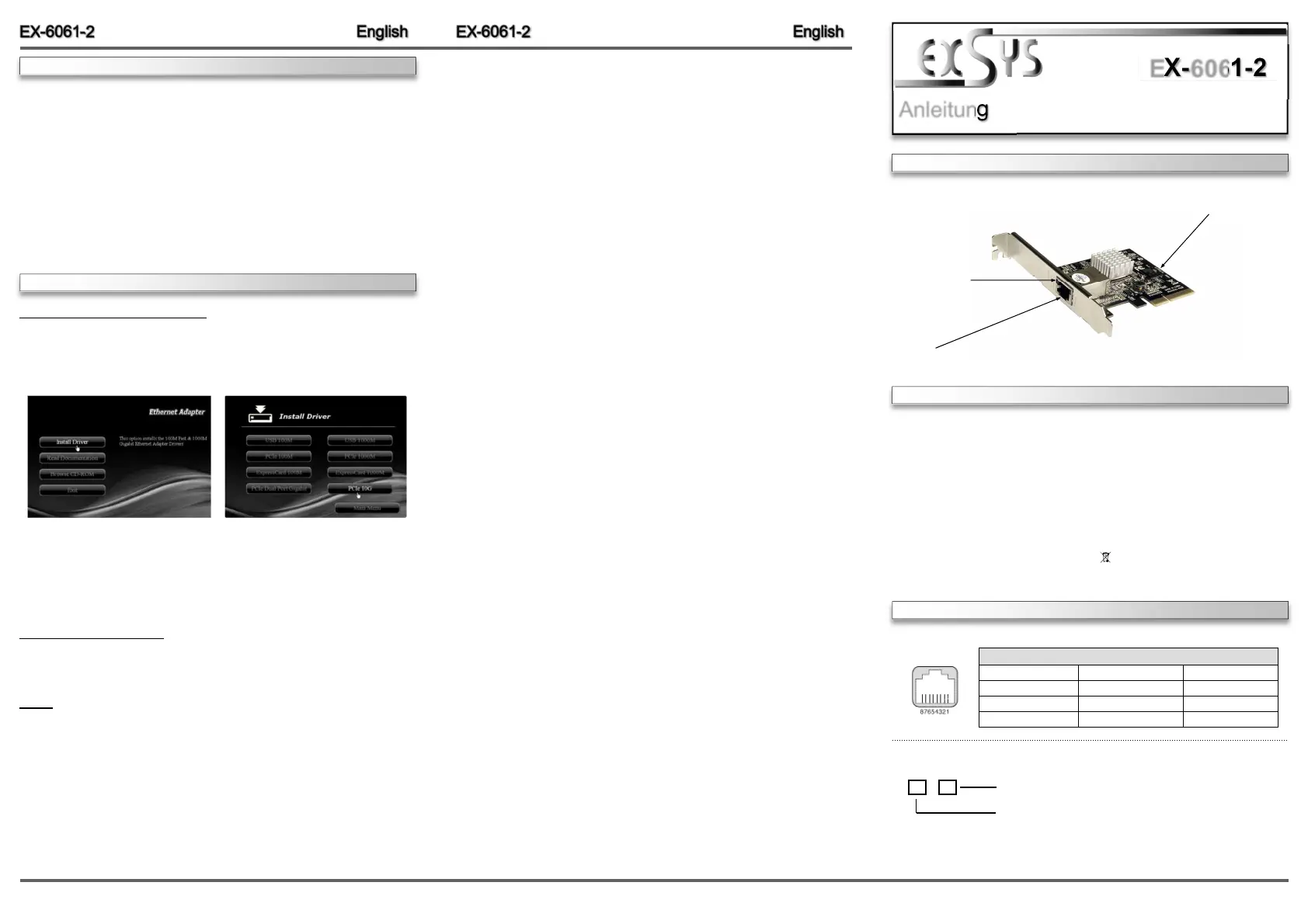
6 5
Die EX-6061-2 ist eine high speed 10Gigabit Ethernet PCI-Express Karte. Sie ist mit einem
externen Port ausgestattet. Sie unterstützt alle PCI-Express Slots von x4 bis x16. Der serielle
PCI-Express Bus unterstützt optimal die Leistung des schnellen Tehuti Chipsatz. Die EX-6061-2
gewährleistet so eine sichere Datenübertragung und exzellente Performance von bis zu
10000Mbit/s! Es ist nicht möglich die I/O Adressen und Interrupts manuell einzustellen. Die
Einstellungen werden vom System (BIOS) und beim installieren des Betriebssystems automa-
tisch vorgenommen.
Kompatibilität: PCI-Express p1-x4 bis x16
Betriebssysteme: Windows 7/ 8.x/ 10/ Server 20xx/ Linux 2.6.24 oder höher
Anschlüsse: 1x RJ45 10Gigabit Ethernet Anschluss
Lieferumfang: EX-6061-2, Treiber CD, Anleitung, LowProfile Bügel
Zertifikate:
CE
/ FCC / RoHS / WEEE DE97424562 / WHQL
1
ANSCHLÜSSE & LED`S
BESCHREIBUNG & TECHNISCHE DATEN
AUFBAU
Anleitung
Vers. 1.0 / 07.02.17
EX-6061-2
RJ45 Anschluss
Status LED´s
Tehuti Chipset
RJ45 Anschluss:
LINK / Connected
ACT LAN DATA
Status LED´s:
Pin Signal Pin Signal Pin Signal
1 BI_DA+ 4 BI_DC+ 7 BI_DD+
2 BI_DA- 5 BI_DC- 8 BI_DD-
3 BI_DB+ 6 BI_DB-
RJ45 Anschluss
HARDWARE INSTALLATION
Please note the following installation instructions. Because there are large differences between the
PC’s, we can give you only a general installation instructions for the EX-6061-2. Please refer your
computer’s reference manual whenever in doubt.
1. Turn off the power to your computer and any other connected peripherals.
2. Remove the mounting screws located at the rear and/or sides panels of your Computer and
gently slide the cover off.
3. Locate an available PCI-Express expansion slot and insert the card. Make sure that the card
is plugged in correctly.
4. Then attach the card with a screw to the rear panel of the computer.
5. Gently replace your computer’s cover and the mounting screws.
DRIVER INSTALLATION
Windows 7/ 8.x/ 10/ Server 20xx
After starting Windows is recognizes a new “Ethernet-Controller“. Please insert the Driver CD
in the CD-Rom drive. Now start the installation with a click on “Install Driver“ (see Picture 1)
and after them please choose the selection box “PCIe 10G“ (see Picture 2), to proceed the
installation:
Picture 1 Picture 2
Follow the installation instructions and complete the installation.
Windows will now install automatically you right driver for your particular operating system. After
the installation the operating system detects the card and automatically install them.
CHECK INSTALLED DRIVER
Open the >Device manager<. Now you should see at “Network adapters“ the following new
entry: <Tehuti Networks 10GbE Adapter>.
If you see this or a similar information the card is installed correctly.
Linux
You can check whether the driver is loading by using following commands:
# lsmod | grep tn40xx
# ifconfig –a
If there is a device name, ethX, shown on the monitor, the Linux driver is load. Then you can use
the following command to activate the ethX:
# ifconfig ethX up, where X=0,1,2...
Termékspecifikációk
| Márka: | EXSYS |
| Kategória: | hálózati kártya/adapter |
| Modell: | EX-6061-2 |
Szüksége van segítségre?
Ha segítségre van szüksége EXSYS EX-6061-2, tegyen fel kérdést alább, és más felhasználók válaszolnak Önnek
Útmutatók hálózati kártya/adapter EXSYS

27 Augusztus 2024

27 Augusztus 2024

27 Augusztus 2024

27 Augusztus 2024
Útmutatók hálózati kártya/adapter
- Altronix
- Simplecom
- Techly
- Valcom
- Alcatel
- Digitus
- Strong
- ESI
- Veho
- EnGenius
- Suunto
- HP
- Rosewill
- AVPro Edge
- Elo
Legújabb útmutatók hálózati kártya/adapter

8 Április 2025

3 Április 2025

3 Április 2025

2 Április 2025

2 Április 2025

1 Április 2025

30 Március 2025

29 Március 2025

15 Március 2025

15 Március 2025