Használati útmutató Extron DVI DA
Olvassa el alább 📖 a magyar nyelvű használati útmutatót Extron DVI DA (5 oldal) a Vevő kategóriában. Ezt az útmutatót 16 ember találta hasznosnak és 8.5 felhasználó értékelte átlagosan 3.9 csillagra
Oldal 1/5
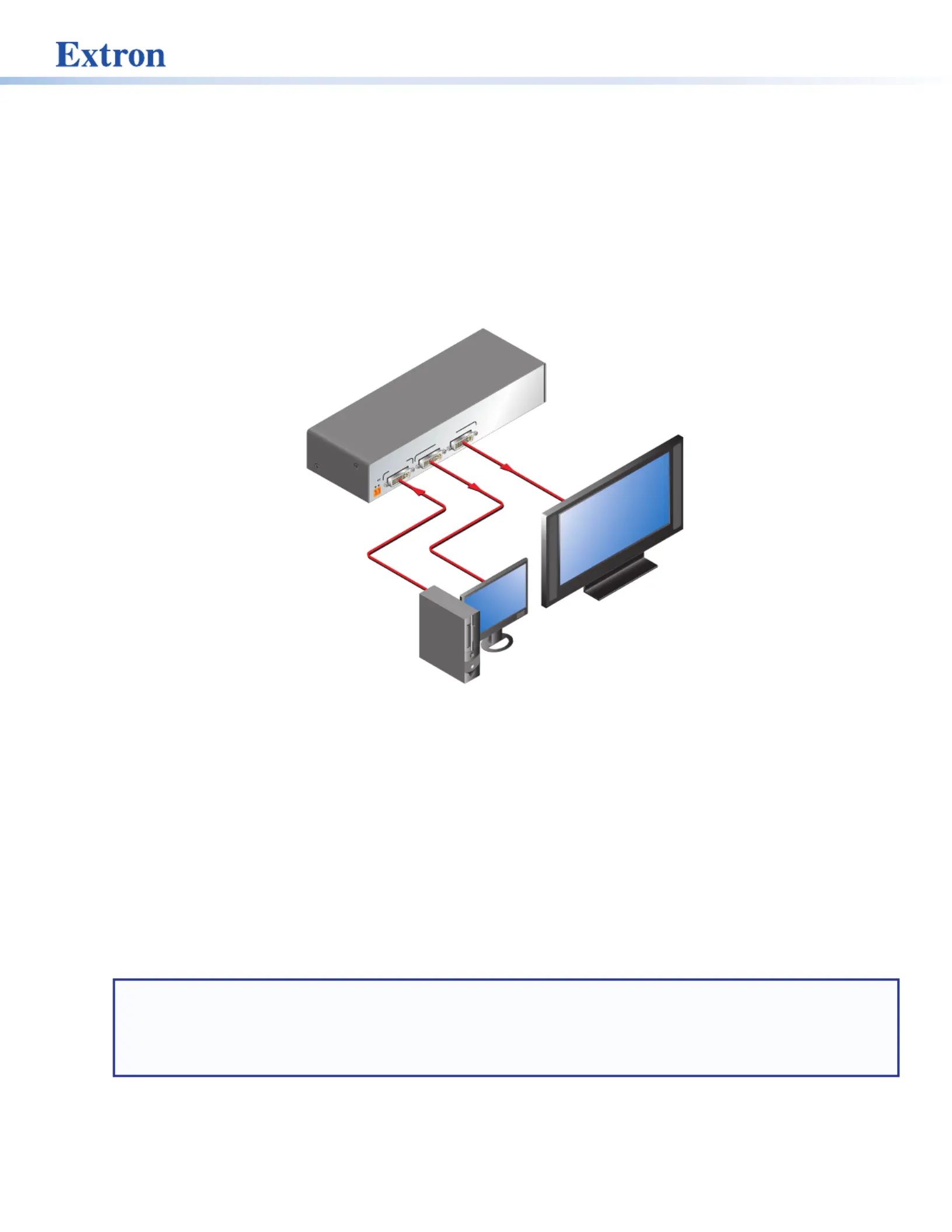
1
DVI DA2 and DVI DA 4 • User Guide
This guide describes the installation and operation of the Extron DVI DA2 and DVI DA4 Distribution Ampliers. Unless stated
otherwise, “distribution amplier” or “the unit” in this guide refer to both models.
About the DVI DA2 and DVI DA4
The Digital Visual Interface (DVI) Distribution Ampliers (DAs) have one input and either two (DVI DA2) or four (DVI DA4) outputs.
Output 1 for each model is for a local monitor and is used for Digital Display Channel (DDC) reference.
Both distribution ampliers accept one single link DVI-D input and drive two (DVI DA2) or four (DVI DA4) single link DVI-D output
signals.
12V
0.4A MAX
POWER
DVI-D INPUT DVI-D OUTPUT
1 2
DVI DA2
Ext
ron
DV
I 2DA
Dist
ribution A rmplie
PC
w/ DVI O tutpu
Loca orl Monit
Flat Panel Display
w/ DVI tInpu
Figure 1. DVI DA2 Application Diagram
DVI DA2 and DVI DA4 Features
• External power supply — The DVI DA2 and DVI DA4 are powered by an external 12VDC power supply (provided with the
units).
• DVI-D input — Both distribution ampliers accept one single link DVI-D input with a range of resolutions up to 1920 x 1200
or 1080p @ 60 Hz.
• Input equalization — Input Equalization (EQ) conditions the input signals to ensure the integrity of the signals delivered to
the output devices.
• DVI-D outputs — The units drive two (DVI DA2) or four (DVI DA4) single link DVI-D output signals.
• DDC routing to the local monitor — Output 1 is used as a DDC reference and is labeled “Local Monitor” for easy reference.
The video source uses the bidirectonal DDC to communicate with the local monitor, which allows the source to determine the
resolution and refresh rate of the signal that it sends.
NOTES:
• Since output 1 is used as the reference, all other display devices must be capable of handling resolutions equal to or
greater than that of the local monitor.
• The actual signal transmission distance can vary greatly and depends on signal resolution, cable type, cable quality,
graphics card, and the display used in the system.
• Versatile mounting options — Both units are 1U high, 3 inches (7.62 cm) deep, and 1/2rack (8.7 inches or 22.1 cm) wide,
allowing them to be conveniently mounted in a rack, mounted under a desk, or set on a tabletop.
Termékspecifikációk
| Márka: | Extron |
| Kategória: | Vevő |
| Modell: | DVI DA |
Szüksége van segítségre?
Ha segítségre van szüksége Extron DVI DA, tegyen fel kérdést alább, és más felhasználók válaszolnak Önnek
Útmutatók Vevő Extron

1 Október 2024

24 Szeptember 2024

11 Szeptember 2024

6 Szeptember 2024

6 Szeptember 2024

6 Szeptember 2024

6 Szeptember 2024

6 Szeptember 2024

6 Szeptember 2024

6 Szeptember 2024
Útmutatók Vevő
- Vevő Warm Audio
- Vevő Electro-Voice
- Vevő Apantac
- Vevő TOA
- Vevő Aquatic AV
- Vevő Sagem
- Vevő AEA
- Vevő Dreambox
- Vevő Mackie
- Vevő Trust
- Vevő Polsen
- Vevő VMV
- Vevő Camille Bauer
- Vevő LD Systems
- Vevő PureLink
Legújabb útmutatók Vevő

9 Április 2025

9 Április 2025

5 Április 2025

5 Április 2025

2 Április 2025

2 Április 2025

2 Április 2025

31 Március 2025

31 Március 2025

30 Március 2025