Használati útmutató Geemarc Viso 5
Olvassa el alább 📖 a magyar nyelvű használati útmutatót Geemarc Viso 5 (2 oldal) a óra kategóriában. Ezt az útmutatót 20 ember találta hasznosnak és 2 felhasználó értékelte átlagosan 4.0 csillagra
Oldal 1/2
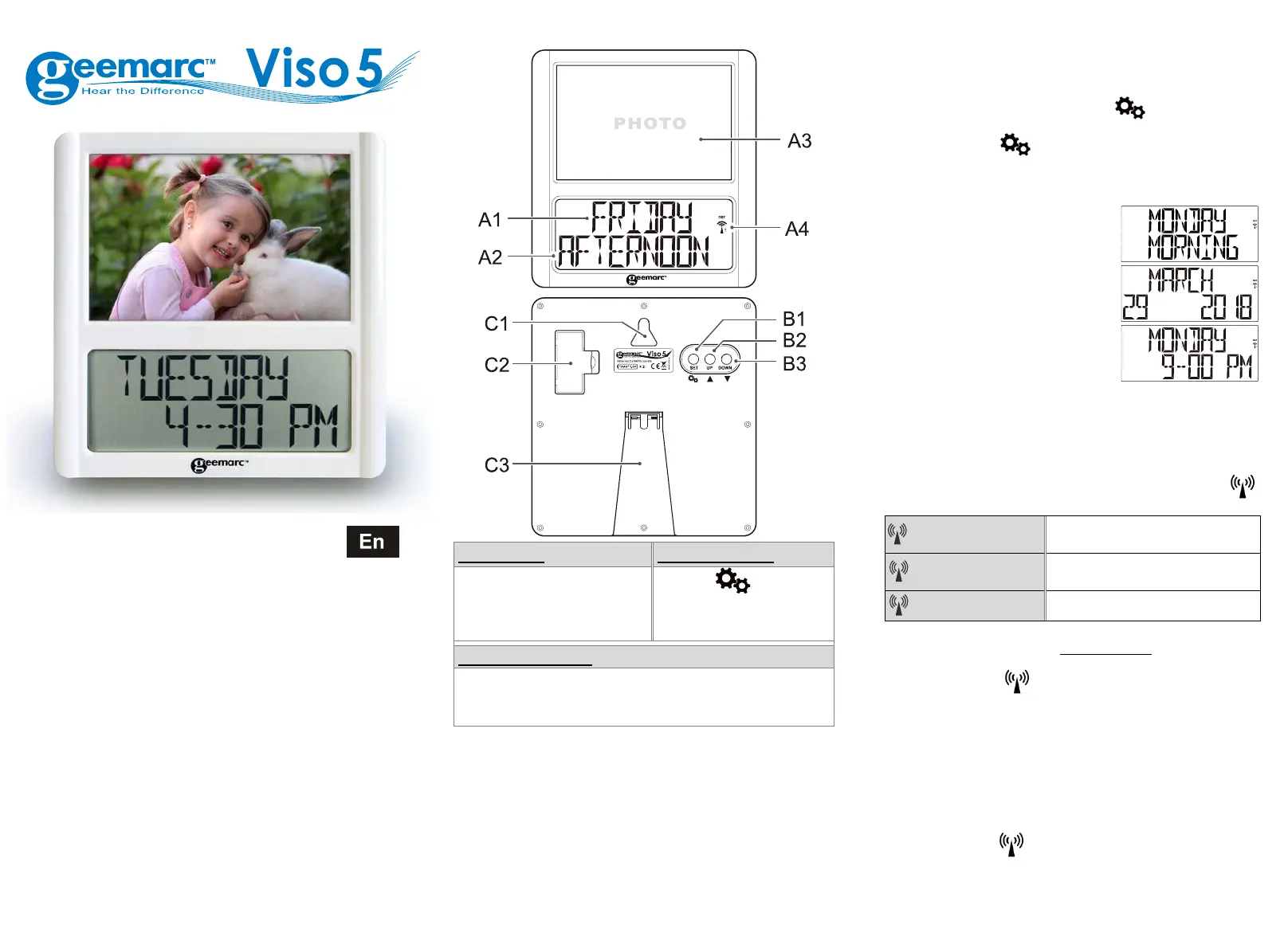
123
UserManual
Viso5–MSF(UK)
!!!PLEASEREFERTOOURWEBSITE:WWW.GEEMARC.COM
FORANUPTODATEUSERGUIDE,ASTHEREMAYBE
IMPORTANTUPDATESANDCHANGESYOUNEEDTOBE
AWAREOF!!!
1.Features
‐EasytoReadandUnderstandTimedisplay
‐PerpetualCalendarUptoYear2099
‐14languages(usertoselectatsetupstage).
‐Dayoftheweek,month,stageofthedayandtime
modes
2.UnitAppearance
PartA‐LCDPartB‐Button
A1:DayofWeekorMonth
A2:Stageoftheday
A3:Photoframe
A4:RadioControlIcon
B1:“SET/
”Button
B2:“▲”Button
B3:“▼”Button
PartC‐Structure
C1:HangingHole
C2:BatteryDoor
C3:Stand
3.Insertapicture:
zRemovethetemporarypicturewithdryprotectionby
slidingupwards.
zInsertyourpicturewhichneedstobe15x11cmandslide
down.
4.TOBEGIN:
zOpenthebatteryCover(C2).
zInsert2xAAAsizebatteriesobservingpolarity(+and–).
zReplacebatterycompartmentcover(C2).
4.1Tobegin
Tobegin,youhave1minutetoarrangethefirstsetting.
TheclockdisplaysEnglish,press“▲”(B2)or”▼”(B3)to
selectyourlanguageandpress“SET/
”(B1)tovalidate,
Press”▲”(B2)or”▼”(B3)tochoosethemodeofdisplay
setandpress“SET/
”(B1)tovalidate(seenote).
Ifyoudon’tpressanykeys,after1minutetheViso5will
launchtheautomaticclocksetting.
Note:PlacetheVISO5nearawindowfortheclockto
automaticallyset.
‐DP‐1displaysthedayoftheweek
andthe2
nd
linethepartoftheday.
‐DP‐2displaystheMonthandthe2
nd
linethedateandtheyear.
‐DP‐3displaysthedayofweekand
the2
nd
linethetime.
‐DP‐4rotatesbetweenall3displaysandyoucansetthe
timethateachdisplayisshown.Seechapter4.3.Cforfull
instructions.
4.2RadioControlledTime:
zTheclockautomaticallystartstoscantheMSFtime
signalinthefirst10minutes.(RadioControlIcon“
”
(A4)flashesonLCD).
(A4)flashing
IndicatestheMSFsignalis
beingreceived
(A4)Continuous
Indicatessignalreceived
successfully
(A4)Icondisappears
Indicatessignalreceptionfailed
zTheclockcanbesettoscantheradiosignalmanuallyby
holding“▼”(B3)buttonfor3seconds
.Eachreception
takesaroundseveralminutes.Ifthereceptionfails,
scanningstops.(“
”(A4)onLCDdisappear)andrepeats
againonnextfullhour.E.g.scanningfailedat8:20a.m.It
willscanagainat9:00a.m.
zSummerandwintertimechange(andreverse)isset
automatically.
4.3TimeSetting
Youmustwait10mintochecktheclockissetautomatically
(seechapter4.2)beforeyouproceedtothesetting,press
andhold“▼”(B3)for3secondstoturnofftheautomatic
clocksetting(icon
(A4)disappears).
(a)DateandTimeSetting
Notethatduringthesettingsituation,alongpress“▼”
or”▲”canacceleratewhilescrollingthroughthesettings.
Termékspecifikációk
| Márka: | Geemarc |
| Kategória: | óra |
| Modell: | Viso 5 |
Szüksége van segítségre?
Ha segítségre van szüksége Geemarc Viso 5, tegyen fel kérdést alább, és más felhasználók válaszolnak Önnek
Útmutatók óra Geemarc

30 Augusztus 2024

29 Augusztus 2024

29 Augusztus 2024

15 Augusztus 2024
Útmutatók óra
Legújabb útmutatók óra

10 Április 2025

10 Április 2025

3 Április 2025

3 Április 2025

30 Március 2025

26 Március 2025

26 Március 2025

23 Március 2025

23 Március 2025

23 Március 2025