Használati útmutató Geemarc Viso 50
Olvassa el alább 📖 a magyar nyelvű használati útmutatót Geemarc Viso 50 (2 oldal) a óra kategóriában. Ezt az útmutatót 26 ember találta hasznosnak és 8 felhasználó értékelte átlagosan 4.5 csillagra
Oldal 1/2
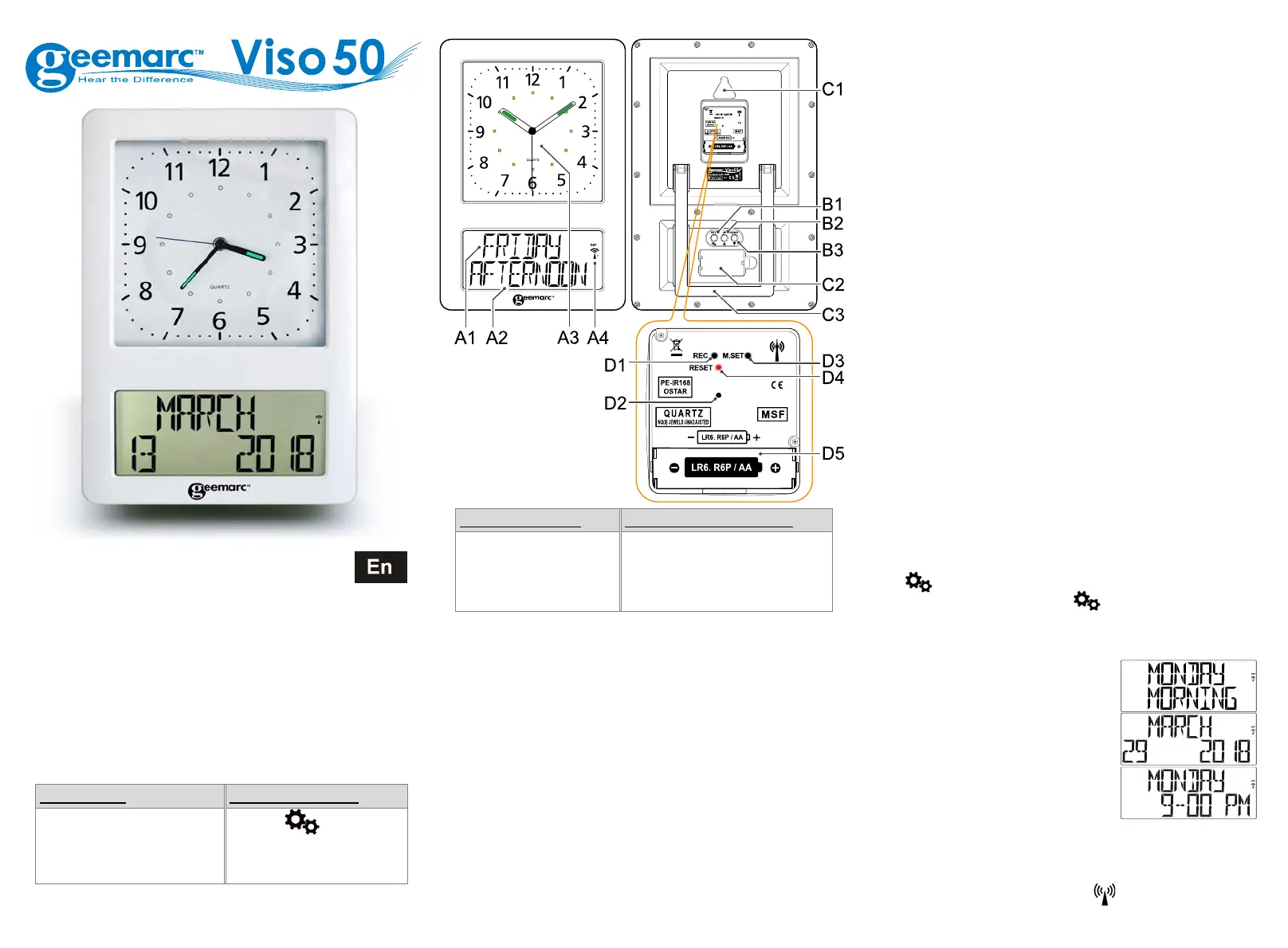
123
UserManual
Viso50–MSF(UK)
!!!PLEASEREFERTOOURWEBSITE:WWW.GEEMARC.COMFORAN
UPTODATEUSERGUIDE,ASTHEREMAYBEIMPORTANTUPDATES
ANDCHANGESYOUNEEDTOBEAWAREOF!!!
1.Features
‐EasytoReadandUnderstandTimedisplay
‐PerpetualCalendarUptoYear2099
‐14languagesuserselectableatthestarting
‐Dayoftheweek,month,stageofthedayandtimemodes
2.UnitAppearance
PartA‐LCDPartB‐Rearpart
A1:DayofWeekorMonth
A2:Stageoftheday
A3:AnalogTime
A4:RadioControlIcon
B1:“SET/
”Button
B2:“▲”Button
B3:“▼”Button
PartC‐StructurePartD–AnalogSetting
C1:HangingHole
C2:BatteryDoor
C3:Stand
D1:RECbutton
D2:Transportationpin
D3:MSetbutton
D4:Resetbutton
D5:Batterycompartment
Note:Placetheclocknearawindow.
3.ANALOGUECLOCK(A3)
3.1GETTINGSTARTED/POWERSUPPLY
(1)Removethetransportationpin(D2)fromtheclockmovement.
Theclockcanbeoperatedonlyafterthepinhasbeenremoved.
(2)Insertonebattery(1.5V,AA/LR6)intobatterycompartment(D5).
Makesuretoplacethebatterystrictlyaccordingtotheright
polarities(+/‐)asshownin
thebatterycompartment.
3.2TIMESETTING
AftertheclockhasreceivedtheMSFtimesignalthetimewillbeset
accordingtotheCentralEuropeantime(CET).Summerandwinter
timechange(andreverse)isalsosetautomatically.Otherdeviating
timescanbesetmanuallyonly.
3.3AutomatictimesettingviaMSFtimesignal
Afterinsertingthebattery,thetimewillbesetautomaticallyviaMSF
signal.Thisprocessmaytakeafewminutes(about5‐7minutes).
Duringthisprocess,theclockhandswillturnseveraltimesandmay
pauseuntiltheydisplaytherighttime.
3.4InitiatetoreceivetheMSFtimesignalmanually
Usethisfunctionwhenautomaticsummer/wintertimechangedoesnot
workorthewallclocktemporarilyreceivesnotimesignal.
(1)PressandholdtheRECbutton(D1)for3secondstostartmanual
searchfortheMSFsignal.
(2)Theclockhandswillmovetotheirstartposition(12:00
a.m.)
andthewallclockthentriestoreceivethesignal.
Waitapprox.2‐5minutesuntilthecurrenttimewillbedisplayed.
3.5Manualtimesetting
Itisnecessarytosetthetimemanuallyinplaceswherenoradiosignal
isreceived.
(1)PressandholdtheM.SET(D3)buttonforapprox.3seconds.
(2)Whentheminute’shandstartsmovingyoucansetthetimemanually:
‐PresstheM.SET(D3)buttontosetthe
timeinminutes.
‐PressandholdtheM.SET(D3)buttontosetthetimecontinuously.
(3)ReleaseM.SET(D3)buttontostopmanualsettingandsavethetime
automatically.Exitthemanualtimesettingmode.
3.6Reset
Ifthereisnoresponsefromthe2
nd
handonthewallclockiforifany
othermalfunctionoccursperformthefollowingsteps.
Withthisprocedureallreceiveddatawillbedeleted.
(1)PressRESETbutton(D4)withapointedinstrument(e.g.pen).
(2)Theclockhandwillmovetothestartposition(12:00a.m.)andthe
wallclockwilltrytoreceivethesignal.
Waitapprox.2‐5minutesuntilthecurrenttimewillbedisplayed.
4.DIGITALCLOCK
4.1Gettingstarted:
zOpenbatteryCover(C2).
zInsert2xAAsizebatteriesobservingpolarity(+and–).Youwillhear
a“click”soundwhichwillconfirmthebatterieshavebeeninserted
correctly.
zReplacebatterycompartmentcover(C2).
4.2Tobegin
Youhave1minutetoarrangethefirstsetting.Theclockdisplays
English,press“▲”(B2)or”▼”(B3)toselectyourlanguageandpress
“SET/
”(B1)tovalidate,Press”▲”(B2)or”▼”(B3)tochoosethe
typeofdisplaysetandpress“SET/
”(B1)tovalidate(seebelow
thedifferentdisplaymethods).
Ifyoudon’tpressanykeys,after1minutetheViso50willlaunchthe
automaticclocksetting.
Note:PlacetheViso50nearawindowfor
theclocktoautomaticallyset.
‐DP‐1displaysthedayoftheweekandthe
2
nd
linethepartoftheday.
‐DP‐2displaystheMonthandthe2
nd
line
thedateandtheyear.
‐DP‐3displaysthedayofweekandthe2
nd
linethetime.
‐DP‐4rotatesbetweenall3displaystoshowtheselectedinformation
stored.Seechapter4.5.Cforfullinstructions.
4.3RadioControlledTime:
zTheclockautomaticallystartstoscantheMSFtimesignalinthe
first10minutes.(RadioControlIcon“
”(A4)flashesonLCD).
Termékspecifikációk
| Márka: | Geemarc |
| Kategória: | óra |
| Modell: | Viso 50 |
Szüksége van segítségre?
Ha segítségre van szüksége Geemarc Viso 50, tegyen fel kérdést alább, és más felhasználók válaszolnak Önnek
Útmutatók óra Geemarc

30 Augusztus 2024

29 Augusztus 2024

29 Augusztus 2024

15 Augusztus 2024
Útmutatók óra
Legújabb útmutatók óra

10 Április 2025

10 Április 2025

3 Április 2025

3 Április 2025

30 Március 2025

26 Március 2025

26 Március 2025

23 Március 2025

23 Március 2025

23 Március 2025