Használati útmutató Kramer VP-427UHD
Olvassa el alább 📖 a magyar nyelvű használati útmutatót Kramer VP-427UHD (2 oldal) a kapcsoló kategóriában. Ezt az útmutatót 21 ember találta hasznosnak és 11 felhasználó értékelte átlagosan 4.9 csillagra
Oldal 1/2
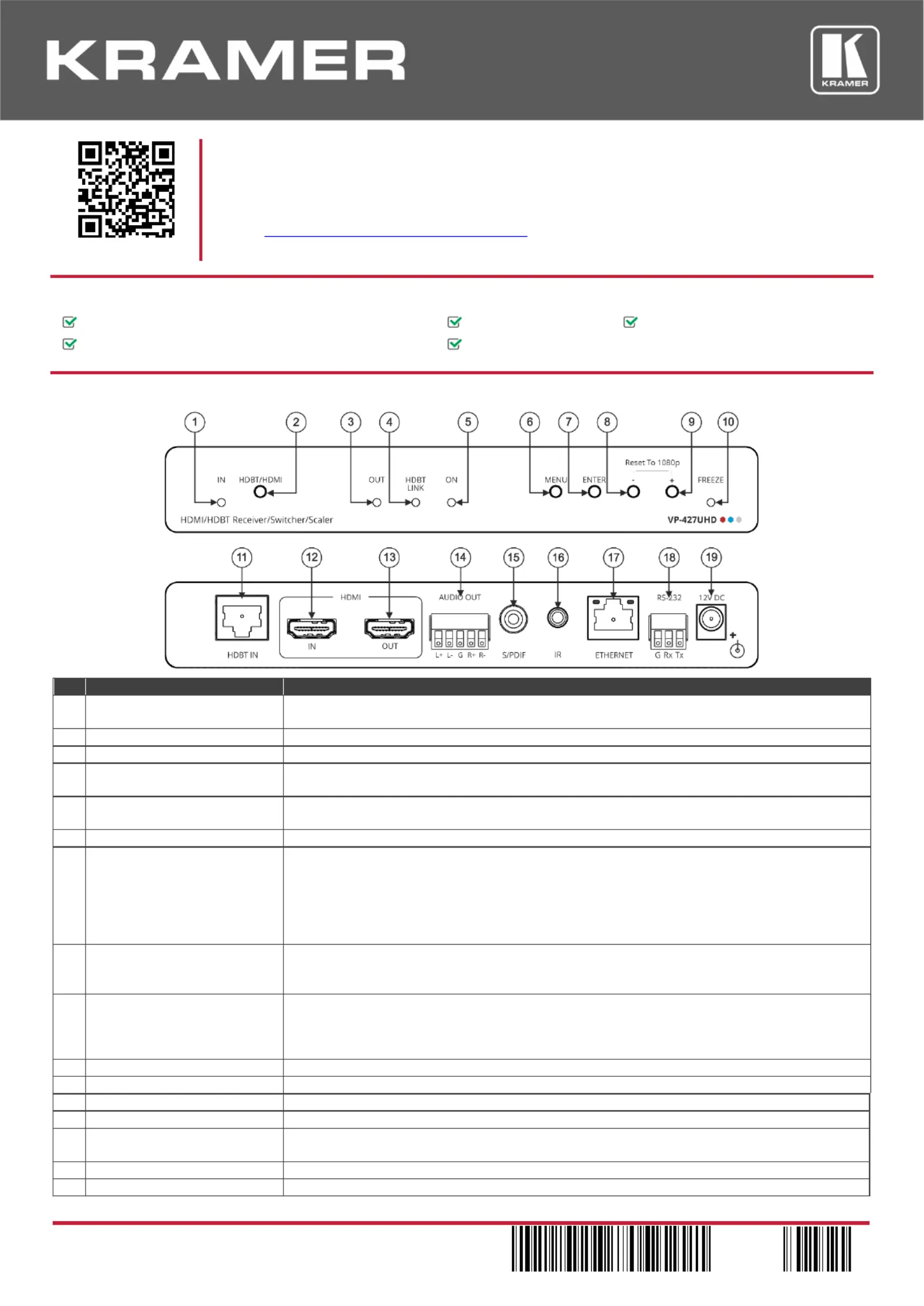
VP-427UHD Quick Start
P/N:
2900- 301156QS
Rev:
6
Scan for full manual
VP- Start 427UHD Quick Guide
This guide helps you install and use your VP-427UHD for the first time.
Go to www.kramerav.com/downloads/VP-427UHD to download the latest user manual and check if firmware
upgrades are available.
Step 1: Check what’s bin the ox
VP-427UHD HDMI/HDBT Receiver/Switcher/Scaler
1 Bracket set
1 Quick start guide
1 Power adapter and cord
4 Rubber feet
Step 2: VP-Get to know your 427UHD
#
Feature
Function
1
IN LED
Lights green when the HDMI blue when HDBT is selected flashes if ™ input is selected, and
no input signal is detected.
2
HDBT/HDMI Button
Press to select the remote HDBT or the local HDMI source.
3
HDMI LED ™ OUT Status
Lights green when an HDMI acceptor is connected.
4
HDBT LINK status LED
Lights green when transmitter and an HDBT link between a the receiver is successfully
established and is active.
5
ON LED
Lights green when the unit is powered from local 12V DC source and lights blue when the
receiving PoE via HDBT.
6
MENU Button
Press to enter the menu. When , press to exit one level up.OSD in OSD
7
ENTER Button
When not in OSD, press ENTER to input status on the display (view the the selected input,
resolution and frame rate, HDCP state and aspect ratio).
When in OSD, press to select and carry out a menu item or to accept a parameter value.
Press and hold together with the increase the speed of parameter– or + to -decrement or
increment, respectively.
Press and hold for about 3 seconds to reset a menu parameter to its default values.
8
– Button
Press and hold together with the + the output resolution to 1080p ( button to reset default).
In OSD, press to move back through the menu list or to decrement parameter valuea (or
press together with ENTER to speed up parameter decrement).
9
+ (also Freeze) Button
Press and hold together with the to 1080p (– button to reset the output resolution default).
When not in OSD press to freeze the image: ;
In OSD, press to move forward through the sub-menu list or to increment the parameter
value (or press together with ENTER to speed up parameter increment).
10
FREEZE LED
Lights green when freezing the image.
11
HDBT IN RJ-45 Connector
Connects to an HDBaseT transmitter.
12
HDMI IN Connector
Connect to an HDMI source.
13
HDMI OUT Connector
Connects to an HDMI acceptor.
14
AUDIO OUT 5-pin Terminal
Block Connector
Connect to a balanced or unbalanced stereo audio acceptor.
15
S/PDIF digital audio output
Connect to a digital audio acceptor.
16
IR 3.5mm Mini Jack
Connect to an IR Sensor (in) or a remoteEmitter (out) to control . device
Termékspecifikációk
| Márka: | Kramer |
| Kategória: | kapcsoló |
| Modell: | VP-427UHD |
Szüksége van segítségre?
Ha segítségre van szüksége Kramer VP-427UHD, tegyen fel kérdést alább, és más felhasználók válaszolnak Önnek
Útmutatók kapcsoló Kramer

12 Január 2025

20 December 2024

20 December 2024

20 December 2024

20 December 2024

20 December 2024

19 December 2024

22 Augusztus 2024

17 Augusztus 2024

17 Augusztus 2024
Útmutatók kapcsoló
- kapcsoló CSL
- kapcsoló Lindy
- kapcsoló Buffalo
- kapcsoló Abus
- kapcsoló PureTools
- kapcsoló Linksys
- kapcsoló H-Tronic
- kapcsoló EnGenius
- kapcsoló Vivanco
- kapcsoló Hager
- kapcsoló Mikrotik
- kapcsoló Powerfix
- kapcsoló RGBlink
- kapcsoló Perel
- kapcsoló Smart-AVI
Legújabb útmutatók kapcsoló

9 Április 2025

9 Április 2025

5 Április 2025

5 Április 2025

5 Április 2025

5 Április 2025

3 Április 2025

3 Április 2025

2 Április 2025

2 Április 2025