Használati útmutató Mikrotik CRS317-1G-16S+RM
Mikrotik nincs kategorizálva CRS317-1G-16S+RM
Olvassa el alább 📖 a magyar nyelvű használati útmutatót Mikrotik CRS317-1G-16S+RM (6 oldal) a nincs kategorizálva kategóriában. Ezt az útmutatót 7 ember találta hasznosnak és 5 felhasználó értékelte átlagosan 4.8 csillagra
Oldal 1/6
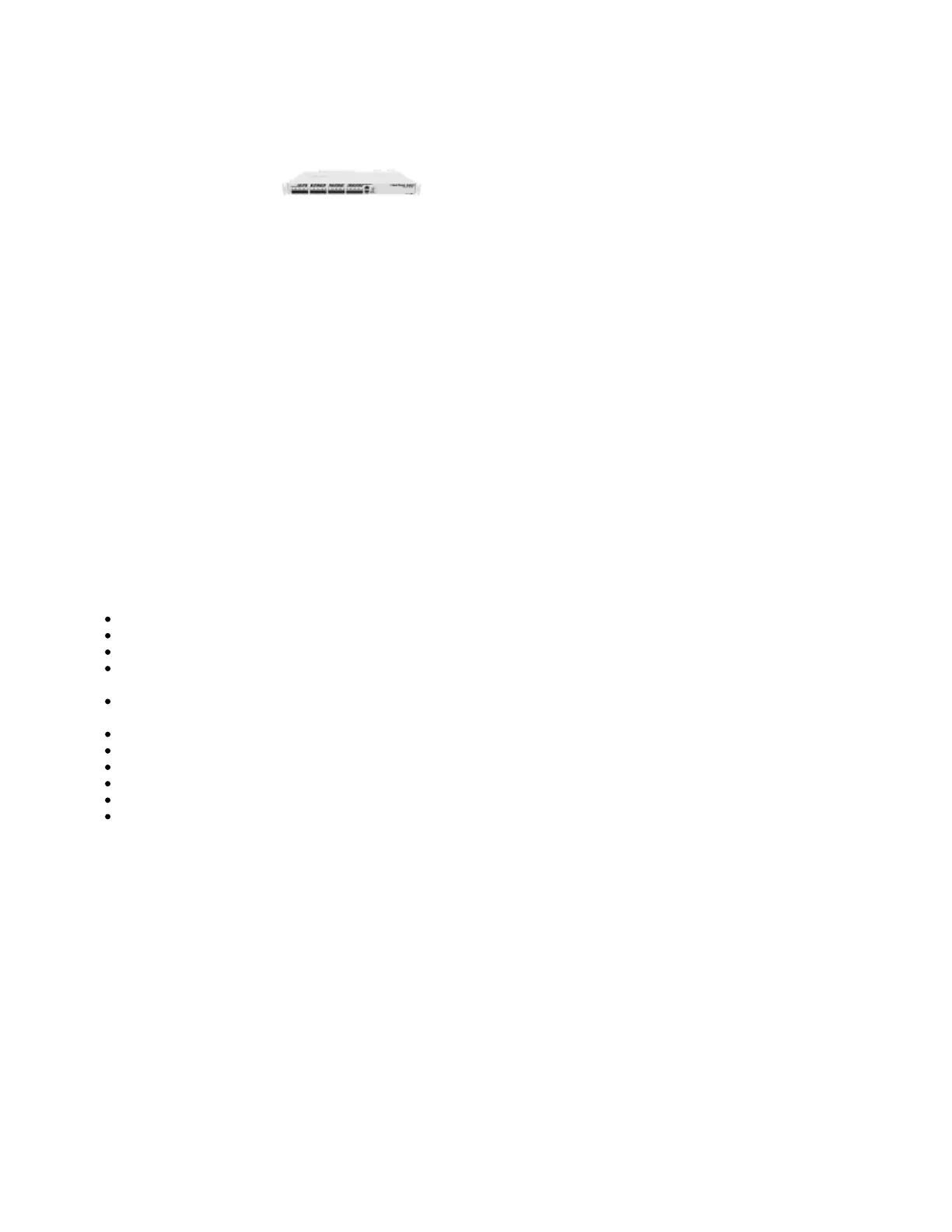
1.
CRS317-1G-16S+RM
CRS317-1G-16S+RM
Safety Warnings
Before you work on any equipment, be aware of the hazards involved with electrical circuitry, and be familiar with standard practices for preventing
accidents.
Ultimate disposal of this product should be handled according to all national laws and regulations.
The Installation of the equipment must comply with local and national electrical codes.
This unit is intended to be installed in the rackmount. Please read the mounting instructions carefully before beginning installation. Failure to use the
correct hardware or to follow the correct procedures could result in a hazardous situation to people and damage to the system.
This product is intended to be installed indoors. Keep this product away from water, fire, humidity or hot environments.
Use only the power supply and accessories approved by the manufacturer, and which can be found in the original packaging of this product.
Read the installation instructions before connecting the system to the power source.
We cannot guarantee that no accidents or damage will occur due to the improper use of the device. Please use this product with care and operate at your
own risk!
In the case of device failure, please disconnect it from power. The fastest way to do so is by unplugging the power plug from the power outlet.
It is the customer's responsibility to follow local country regulations, including operation within legal frequency channels, output power, cabling
requirements, and Dynamic Frequency Selection (DFS) requirements. All Mikrotik devices must be professionally installed.
Quick start
Mount unit in a rackmount cabinet or place on the flat surface (see "").Mounting
Connect two powering units to the AC source using power cords.
The Initial connection has to be done via the Ethernet cable, using the MikroTik Winbox utility.
Use Winbox to connect to the default IP address of 192.168.88.1 from any port, with the username and no password
admin
(or, for some models,
. In case the IP is not available please use Neighbors and connect with MAC.check user and wireless passwords on the sticker)
Update the device by clicking the "Check for updates" button to v6.46 or the latest RouterOS software to ensure the best performance and
stability. The device needs to have an active internet connection.
To manually update the device, go to our download pagehttps://mikrotik.com/download
Choose your architecture (ARM) and download the latest packages from any channel to your PC.
Open Winbox and upload packages in the Files menu.
Reboot the device.
Updating software will ensure the latest security fixes and regulations set by local law.
Set up your password to secure the device.
Mounting
The device is designed to use indoors and it can be mounted in a rackmount enclosure using provided rack mounts, or it can be placed on the desktop.
Please attach rubber pegs on the bottom of the router if the desired placement is on the flat surface or use a Phillips screwdriver to attach rackmount ears
on both sides of the device if designated use is for rackmount enclosure:
Attach rack ears to both sides of the device and tighten four screws to secure them in place, as shown in the picture.
Termékspecifikációk
| Márka: | Mikrotik |
| Kategória: | nincs kategorizálva |
| Modell: | CRS317-1G-16S+RM |
| Termék színe: | Szürke |
| Magasság: | 44 mm |
| Szélesség: | 443 mm |
| Mélység: | 224 mm |
| AC bemeneti feszültség: | 110 - 240 V |
| LED-kijelzők: | Igen |
| Kábelek mellékelve: | AC |
| Ventilátorok száma: | 2 ventilátorok száma |
| Használati útmutató: | Igen |
| Üzemi hőmérséklettartomány (T-T): | -20 - 60 °C |
| Külső megjelenés: | 1U |
| Flash memória: | 1000 MB |
| Belső memória: | 16 MB |
| Harmonized System (HS)-kód: | 85176990 |
| Hálózati szabvány: | IEEE 802.1Q |
| Biztonsági algoritmusok: | SNMPv2, SNMPv3 |
| Ethernet-áramellátás (PoE) támogatása: | Nincs |
| Beépített processzor: | Igen |
| Szerelő derékszögek mellékelve a csomagban: | Igen |
| Újraindító gomb: | Igen |
| Teljesítményfelvétel (max.): | 42 W |
| Keretállvány: | Igen |
| Webalapú kezelés: | Igen |
| Hálózati csatlakozó: | DC aljzat |
| Kapcsoló réteg: | L3 |
| Kapcsoló típusa: | Vezérelt |
| Alapvető kapcsolási RJ-45 Ethernet portok típusa: | Nincs |
| Gigabit Ethernet (réz) portok száma: | 1 |
| Konzol csatlakozó: | RJ-45 |
| SFP+ modul foglalatok száma: | 16 |
| 10G támogatás: | Igen |
| Porttükrözés: | Igen |
| Link-aggregáció: | Igen |
| Szórási vihar szabályozás: | Igen |
| VLAN támogatás: | Igen |
| MAC-címtábla: | - bejegyzés(ek) |
| Kapcsolási kapacitás: | - Gbit/s |
| Szétválási fa protokoll: | Igen |
| VLAN-ok száma: | 4000 |
| Processzor frekvencia: | 800 MHz |
| Tápegységek száma: | 2 |
| Memória típusa: | Vaku |
Szüksége van segítségre?
Ha segítségre van szüksége Mikrotik CRS317-1G-16S+RM, tegyen fel kérdést alább, és más felhasználók válaszolnak Önnek
Útmutatók nincs kategorizálva Mikrotik

4 Január 2025

2 Szeptember 2024

29 Augusztus 2024

25 Augusztus 2024

23 Augusztus 2024

23 Augusztus 2024

23 Augusztus 2024

23 Augusztus 2024

23 Augusztus 2024

23 Augusztus 2024
Útmutatók nincs kategorizálva
Legújabb útmutatók nincs kategorizálva

10 Április 2025

10 Április 2025

10 Április 2025

9 Április 2025

9 Április 2025

9 Április 2025

9 Április 2025

9 Április 2025

9 Április 2025

9 Április 2025