Használati útmutató Mimo Monitors UM-1080C-G
Mimo Monitors Monitor UM-1080C-G
Olvassa el alább 📖 a magyar nyelvű használati útmutatót Mimo Monitors UM-1080C-G (6 oldal) a Monitor kategóriában. Ezt az útmutatót 31 ember találta hasznosnak és 8 felhasználó értékelte átlagosan 4.1 csillagra
Oldal 1/6
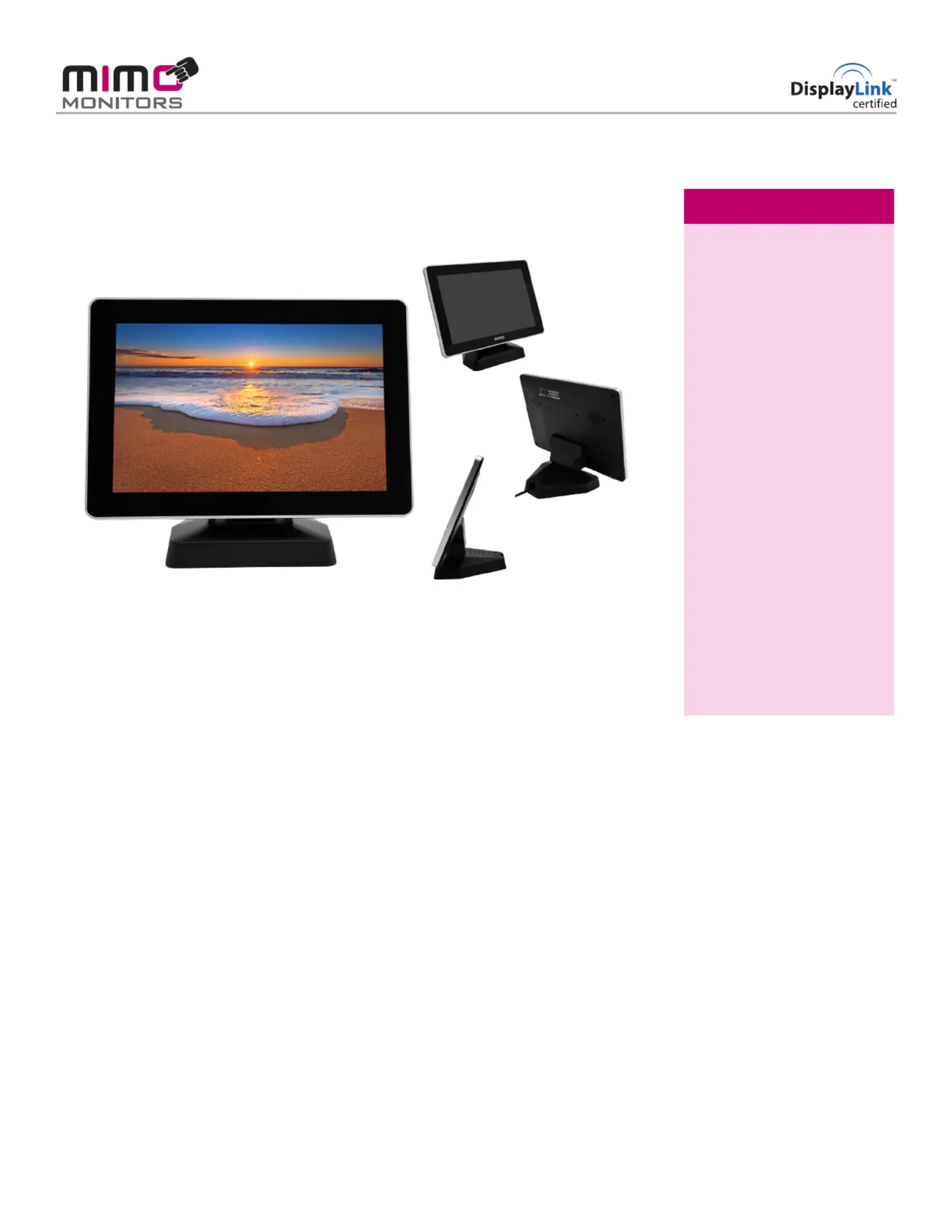
Vue 10.1” Capacitive Touch Display, USB or HDMI Video
UM-1080C-G - USB
UM-1080C-G-NB - USB, No Base
UM-1080CH-G - USB, HDMI, with Speakers
UM-1080CH-G-NB - USB, HDMI, No Base, with Speakers
Product Specs
Display Size
10.1 inch
Resolution
1280 x 800
Brightness
350cd/m2
Contrast Ratio
800:1
Connections
USB or USB, HDMI
Viewing Angle
85/85/85/85
Operating Temperature
-10 to 50c
Power Consumption
6W
Mount Pattern
VESA-75mm
Regulatory Certications
FCC, CE, ROHS
Features:
• Surface treatment: Hard coating (3H), anti-glare
• Displays in either landscape or portrait orientations
• 2W Stereo Speakers (HDMI version only)
• Utilizes DisplayLink™ for power and video over single USB connection.
No separate power supply needed
• Fully compatible with Windows, Linux, and Mac OS
• IPS LCD display
Applications:
• Kiosk information system
• Gaming and entertainment
• Light industrial shop-floor automatic operation
• POP/POS
• Video Conferencing
Vue 10.1” Touch Monitor
The Mimo Vue features a modern zero bezel design and a bright, high contrast, IPS screen. The Mimo
Vue is a perfect solution for a wide variety of applications in healthcare, hospitality, retail, education,
consumer, and many other industries.
Utilizing single cable USB display technology, the UM-1080 family is our widest viewing angle
10.1” monitor. Available with or without its desktop base, the VESA pattern on the back is available
where wall or pole mounting is desired.
Now optionally available with HDMI input for video to supplement where USB video is not
supported or inconvenient. The UM-1080CH-G can be installed to almost any platform without
drivers. Uniquely, this HDMI monitor still reduces the number of cables. While a typical HDMI touch
display will require 3 separate cables, these only require 2 cables. This simplifies connection and
makes for a more attractive installation.
Shown with optional base
Mimo Monitors: 14048 W. Petronella Dr., Suite 105, Libertyville, IL 60048 • info@mimomonitors.com • Sales: 1-855-YES-MIMO (937-6466) 81528-111722
Termékspecifikációk
| Márka: | Mimo Monitors |
| Kategória: | Monitor |
| Modell: | UM-1080C-G |
Szüksége van segítségre?
Ha segítségre van szüksége Mimo Monitors UM-1080C-G, tegyen fel kérdést alább, és más felhasználók válaszolnak Önnek
Útmutatók Monitor Mimo Monitors

27 Augusztus 2024

27 Augusztus 2024

27 Augusztus 2024

27 Augusztus 2024

27 Augusztus 2024

27 Augusztus 2024

27 Augusztus 2024

27 Augusztus 2024

27 Augusztus 2024
Útmutatók Monitor
Legújabb útmutatók Monitor

9 Április 2025

9 Április 2025

9 Április 2025

8 Április 2025

8 Április 2025

5 Április 2025

5 Április 2025

4 Április 2025

2 Április 2025

2 Április 2025