Használati útmutató NuTone NM200WH
NuTone Intercomsysteem NM200WH
Olvassa el alább 📖 a magyar nyelvű használati útmutatót NuTone NM200WH (8 oldal) a Intercomsysteem kategóriában. Ezt az útmutatót 18 ember találta hasznosnak és 8 felhasználó értékelte átlagosan 4.4 csillagra
Oldal 1/8
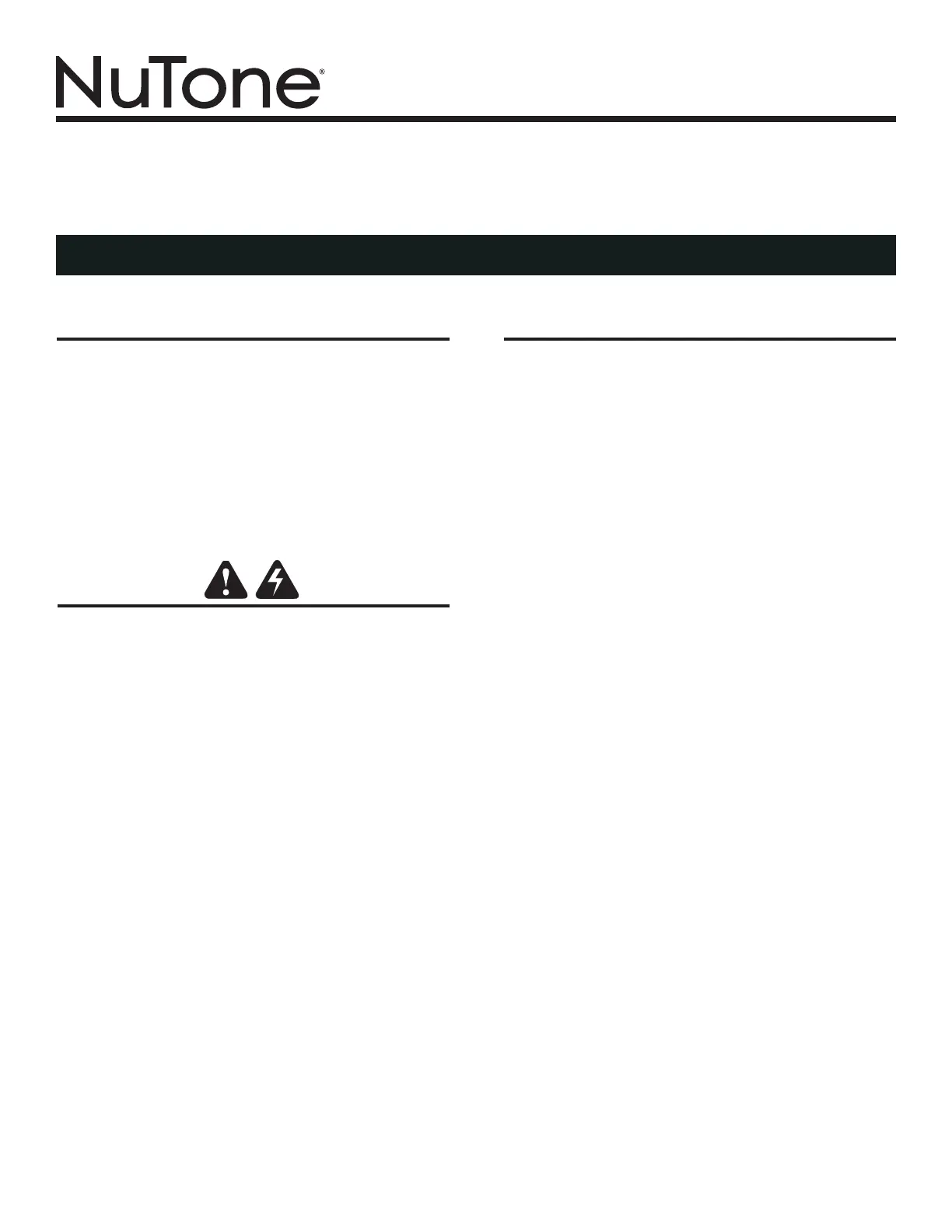
models nm200 • nc300
Page 1
warning
caution
to reduce the risk of fire, electric shock, or
injury to persons, observe the following:
1. Read all instructions carefully before installing or using the
NM200/NC300 System.
2.TheNM200/NC300mustbeinstalledbyaqualieddealeror
installer, and must conform to all local building and electrical
codes.
3. Adhere to all warnings on the NM200/NC300 and in
these instructions. Follow all operating and installation
instructions.
nm200/nc300 series
operating manual
read and save these instructions
system overview
• Do not expose the NM200/NC300 to moisture. Doing so can
createreorshockhazardsandvoidthewarranty.
•Donotattempttoservicethisproductyourselfasopening
orremovingcoversmayexposeyoutodangerousvoltage
orotherhazardsandwillvoidyourwarranty.Neitherthe
Master Station nor the Remote Stations contain any user-
serviceableparts.REFERALLSERVICINGTOQUALIFIED
SERVICEPERSONNEL.
Thelightningashwitharrowheadsymbolwithinan
equilateral triangle is intended to alert the user to the
presenceofuninsulated“dangerousvoltage”withinthe
product’senclosurethatmaybeofsufcientmagnitudeto
constituteariskofshocktopersons.
The exclamation point within an equilateral triangle is
intended to alert the user to the presence of important
operatingandmaintenance(servicing)instructionsinthe
literature accompanying the product.
•UseonlyNuTonereplacementpartsandhavetheminstalled
byaNuTonedealerorinstaller.Unauthorizedsubstitutions
canresultinre,electricshock,orotherhazards.
•Uponcompletionofanyserviceorproductrepair,havethe
NuTonedealerorinstallerconductasafetychecktoensure
the system is in proper operating condition.
•UseonlyadampclothtocleantheMasterStation,Remote
Stations,DoorStations,andspeakers.Donotuseliquid
cleaners or aerosol cleaners.
The NM200 is an intercom and sound system designed for
today’shome.Itscompactsizeandmodern,elegantlook
complement any décor. The NM200 offers more than just
sensiblegoodlooks.Itgivesyoupeaceofmindasitallowsyou
tocommunicatewithfamilymembersandmonitorspecied
rooms. The NM200 offers high quality sound throughout your
homefromseveralsources,includingtheradio,CDplayer,or
other connected audio sources in your home.
Pleasereadallofthesafetyinstructionsbeforechangingany
settings on your NM200.
Keepthismanualinasafeplaceforfuturereference.Ifyou
lose the manual, you can download it from the NuTone web site
(www.nutone.com).
The NM200 System consists of three major components:
• Master Station
•Indoor/OutdoorRemoteStation—Youcaninstallupto9
RemoteStationsinindividualzones,15RemoteStationsin
sharedzones,including2OutdoorRemoteStations.
•DoorStation—Youcaninstallupto3DoorStations.
master station
TheMasterStationgivesyoucontroloverthesystemintercom
and music capabilities. System setup is established at the master.
Thesesettingsinclude:settheclockandestablishmusicauto
on/offtimes,selectthesystemmusicsource,savepresetradio
stationsandsetthescanmode.Systemvolume,loudness,
treble and bass can also be controlled from the NM200 master.
IntercomfunctionalityforeachRemoteStationisestablished
atthemasterbysettingtheintercomselectorswitches.Each
roomcanbesettoIntercomOnly,RadioandIntercom,Off,or
Monitor.
TheNM200providestheabilitytomonitorotherstationsand
communicate with Door Stations. System functionality can also
beestablishedtoprovideforMonitorOverrideandSecurity/
Home Automation features.
indoor/outdoor remote stations
TheRemoteStationsprovideintercomfunctionsandsystem
musiccontrolcapabilities.Dependingontheroomconguration
at the Master Station, a Remote Station can communicate
with or monitor other stations and communicate with the Door
Stations. The system’s music can be turned on and off, music
volumeadjusted,andmusicsourceschangedfromtheremote
stations.
Termékspecifikációk
| Márka: | NuTone |
| Kategória: | Intercomsysteem |
| Modell: | NM200WH |
Szüksége van segítségre?
Ha segítségre van szüksége NuTone NM200WH, tegyen fel kérdést alább, és más felhasználók válaszolnak Önnek
Útmutatók Intercomsysteem NuTone

28 Augusztus 2024

28 Augusztus 2024

28 Augusztus 2024
Útmutatók Intercomsysteem
Legújabb útmutatók Intercomsysteem

28 Március 2025

27 Március 2025

27 Március 2025

27 Március 2025

27 Március 2025

14 Január 2025

14 Január 2025

12 Január 2025

11 Január 2025

11 Január 2025