Használati útmutató OSD Audio NERO MAX8
Olvassa el alább 📖 a magyar nyelvű használati útmutatót OSD Audio NERO MAX8 (11 oldal) a Vevő kategóriában. Ezt az útmutatót 21 ember találta hasznosnak és 11 felhasználó értékelte átlagosan 4.6 csillagra
Oldal 1/11
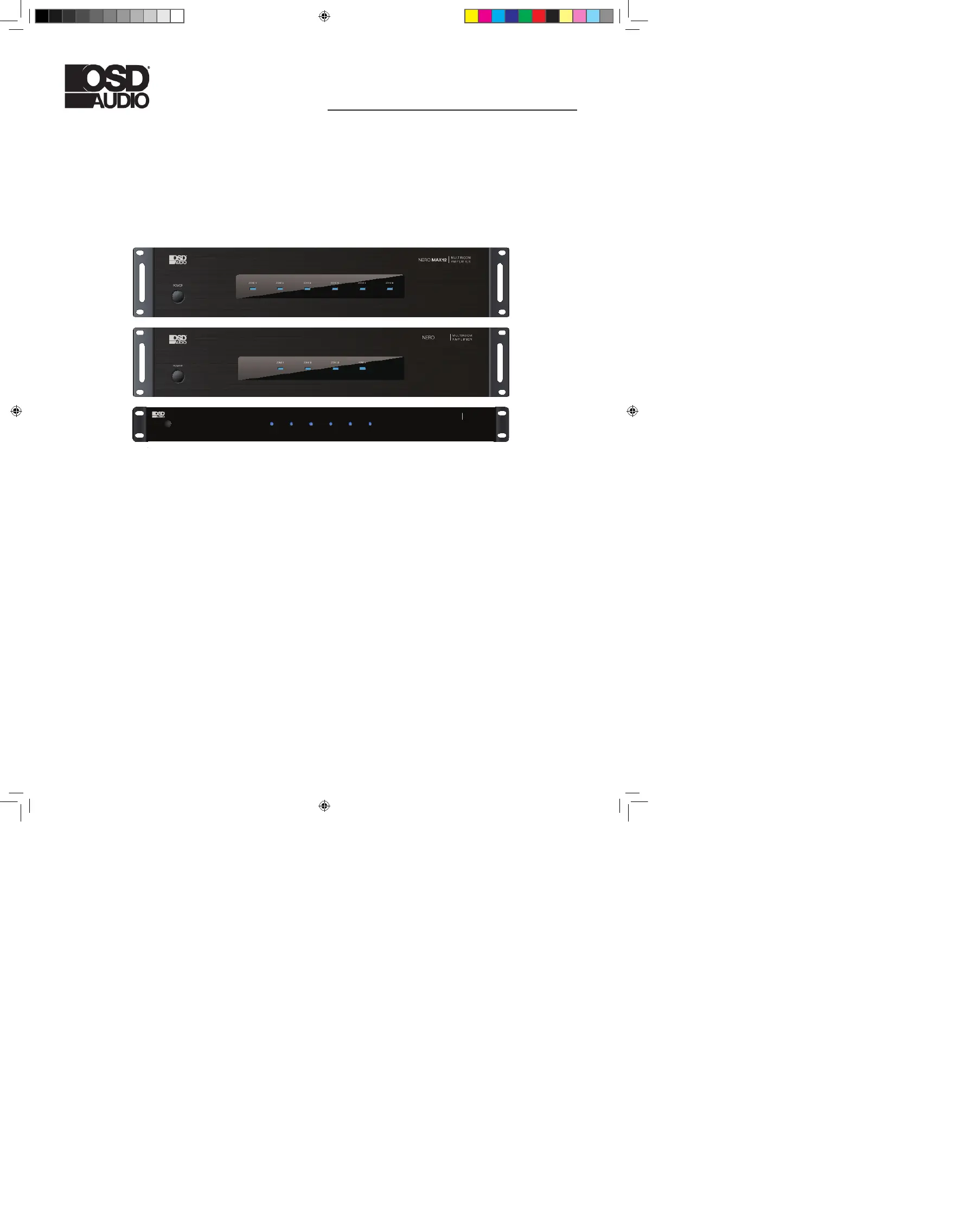
NERO
MULTIROOM PRE-AMP & AMPLIFIERS
MAX/CONTROL
MAX 12 - Six Source Six Zone Multi-Room Amp
MAX 8 - Six Source Four Zone Multi-Room Amp
CONTROL 12 Six Source Six Zone Multi-Room Pre-Amp
All with iOS / Android App Control and Integrated App
Control with Optional Keypad Control
OWNER’S
MANUAL
MAX8
POWER
ZONE ZONE ZONE ZONE ZONE ZONE 1 2 3 4 5 6
NERO CONTROL12
M U LT I - Z O N E
C O N T R O L L E R
NERO MAX-CNTRL man.indd 1 11/14/22 11:37 AM
Termékspecifikációk
| Márka: | OSD Audio |
| Kategória: | Vevő |
| Modell: | NERO MAX8 |
Szüksége van segítségre?
Ha segítségre van szüksége OSD Audio NERO MAX8, tegyen fel kérdést alább, és más felhasználók válaszolnak Önnek
Útmutatók Vevő OSD Audio

14 Január 2025

2 Január 2025

28 December 2024

28 December 2024

24 Szeptember 2024

3 Szeptember 2024

3 Szeptember 2024

3 Szeptember 2024

3 Szeptember 2024

19 Augusztus 2024
Útmutatók Vevő
- Glemm
- BMB
- Vincent
- Optoma
- Sangean
- Luxman
- Audiotec Fischer
- Mackie
- Ibanez
- Optex
- Accell
- Vivanco
- Bang Olufsen
- Audient
- Maxview
Legújabb útmutatók Vevő

9 Április 2025

9 Április 2025

5 Április 2025

5 Április 2025

2 Április 2025

2 Április 2025

2 Április 2025

31 Március 2025

31 Március 2025

30 Március 2025