Használati útmutató Palsonic HDSTB100
Olvassa el alább 📖 a magyar nyelvű használati útmutatót Palsonic HDSTB100 (24 oldal) a Vevő kategóriában. Ezt az útmutatót 15 ember találta hasznosnak és 8 felhasználó értékelte átlagosan 4.9 csillagra
Oldal 1/24
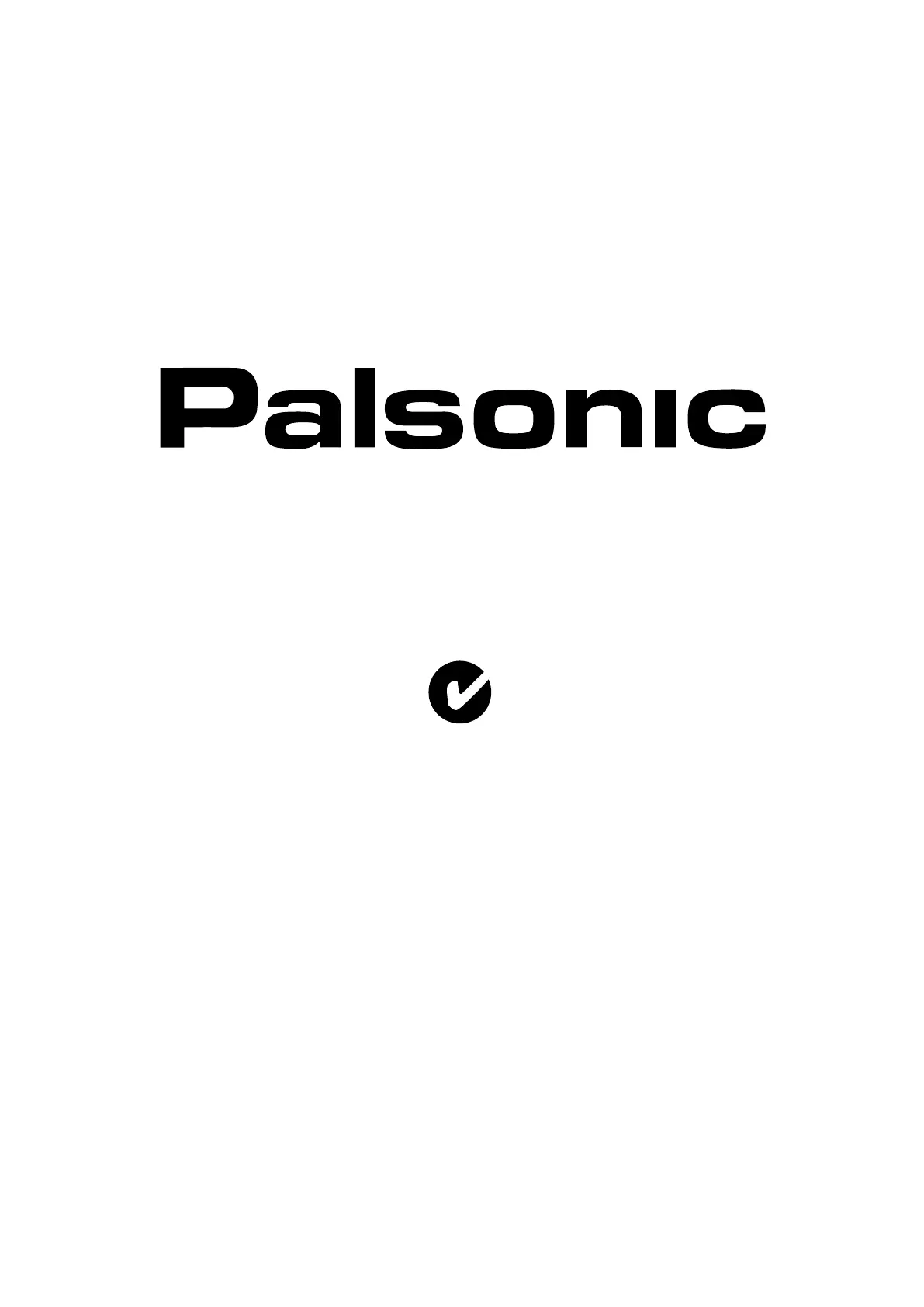
PALSONIC CORPORATION PTY LTD
1 JOYNTON AVENUE
WATERLOO NSW 2017 AUSTRALIA
TEL: (02) 9313 7111
FAX: (02) 9313 7555
www.palsonic.com.au
PALSONIC CUSTOMER SERVICE
TELEPHONE
AUSTRALIA: 1300 657 888
HIGH DEFINITION SET-TOP-BOX
MODEL: HDSTB100
OWNER'S MANUAL
N111
Termékspecifikációk
| Márka: | Palsonic |
| Kategória: | Vevő |
| Modell: | HDSTB100 |
Szüksége van segítségre?
Ha segítségre van szüksége Palsonic HDSTB100, tegyen fel kérdést alább, és más felhasználók válaszolnak Önnek
Útmutatók Vevő Palsonic

28 Augusztus 2024

28 Augusztus 2024

28 Augusztus 2024
Útmutatók Vevő
- Vevő RME
- Vevő Majestic
- Vevő Lab Gruppen
- Vevő Wharfedale
- Vevő Datapath
- Vevő Planet Audio
- Vevő Graupner
- Vevő Oculus VR
- Vevő Astell&Kern
- Vevő Scansonic
- Vevő Sandberg
- Vevő Sharp
- Vevő Morel
- Vevő Comprehensive
- Vevő RetroSound
Legújabb útmutatók Vevő

9 Április 2025

9 Április 2025

5 Április 2025

5 Április 2025

2 Április 2025

2 Április 2025

2 Április 2025

31 Március 2025

31 Március 2025

30 Március 2025