Használati útmutató Panasonic SL-PR300
Panasonic
nincs kategorizálva
SL-PR300
Olvassa el alább 📖 a magyar nyelvű használati útmutatót Panasonic SL-PR300 (8 oldal) a nincs kategorizálva kategóriában. Ezt az útmutatót 19 ember találta hasznosnak és 10 felhasználó értékelte átlagosan 4.9 csillagra
Oldal 1/8
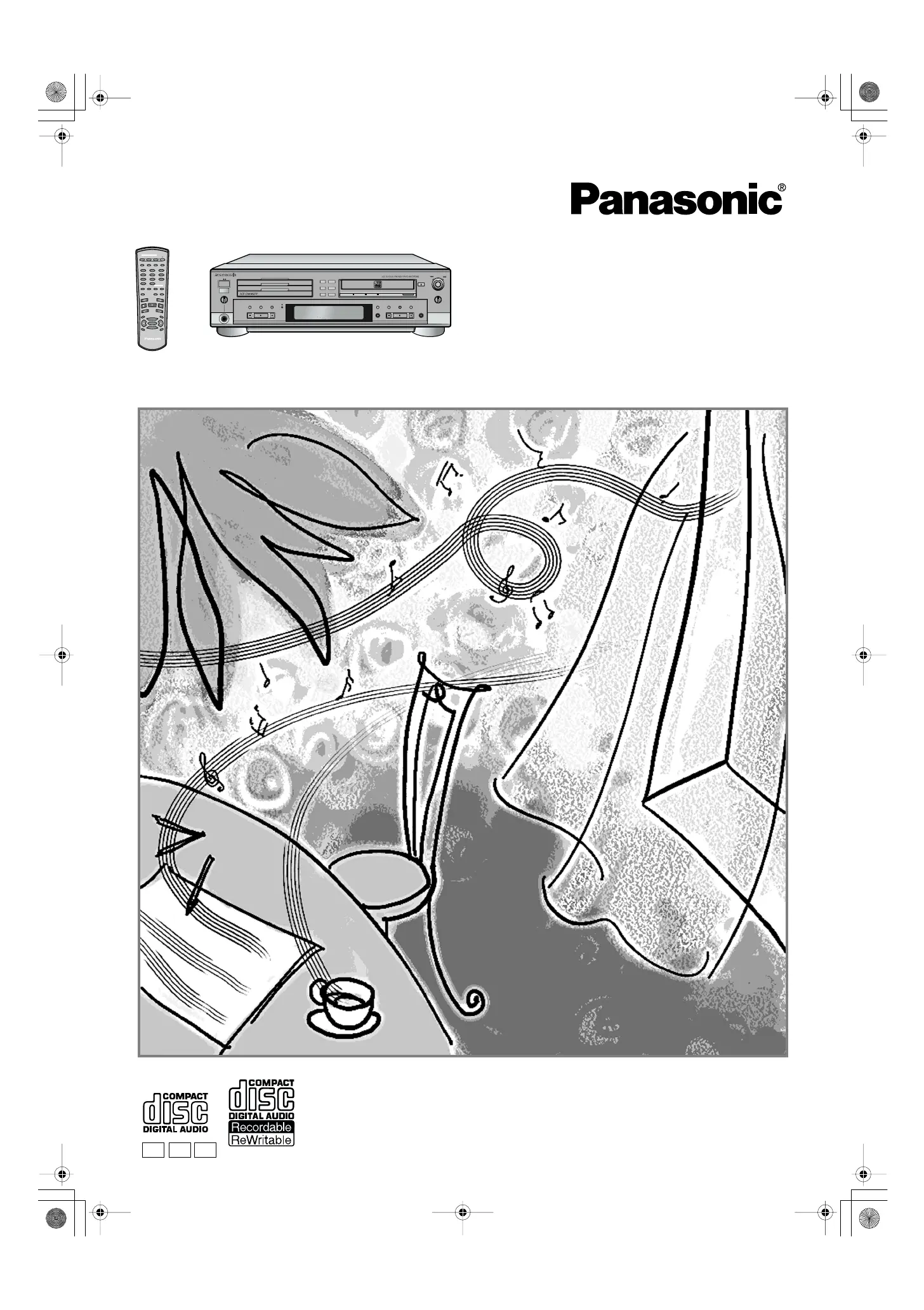
RQT6091-B
EB GC GN
MAXMIN
PLAY MODE
PHONES
OPEN /
CLOSE
REC SELECTOR
MIX BALANCE
MULTI JOG
REC LEVEL
+
–
CANCELSETMENU
REC/
REC MUTE
SYNCHRO
CD EDIT CD REC
FINALIZE
LINECDDIGITAL
COMPACT DISC RECORDER SL-PR300
DISC
1
DISC
2
DISC
3
OPEN /
CLOSE
DISC
SELECTOR
3
2
1
LINE
CD
CD1 CD2 CD3
CD REC
PLAY
MODE
•
REC
REC MUTE
R
E
C
S
E
L
E
C
T
O
R
M
E
N
U
P
IT
C
H
0
C
A
N
C
E
L
REPEAT CD
COMPACT DISC RECORDER
RAK-PR300
CD-R/RW
CD EDIT FINALIZE DISPLAY
1 2
4 5
7 8
3
6
9
0 10
FADE SYNCHRO
DISC SELECTOR
_>
CONTROL
PITCH
+
SET
PITCH–
Compact Disc Recorder
Operating Instructions
Model No.
SL-PR300
Before connecting, operating or adjusting this product, please read
these instructions completely.
Please keep this manual for future reference.
Note:
“EB” on the packaging indicates the United Kingdom.
SL-PR300EB.cover1.fm Page 1 Thursday, September 20, 2001 4:44 PM
Termékspecifikációk
| Márka: | Panasonic |
| Kategória: | nincs kategorizálva |
| Modell: | SL-PR300 |
Szüksége van segítségre?
Ha segítségre van szüksége Panasonic SL-PR300, tegyen fel kérdést alább, és más felhasználók válaszolnak Önnek
Útmutatók nincs kategorizálva Panasonic

10 Április 2025

4 Április 2025

4 Április 2025

4 Április 2025

4 Április 2025

4 Április 2025

4 Április 2025

7 Január 2025

4 Január 2025

26 December 2024
Útmutatók nincs kategorizálva
- nincs kategorizálva Oppo
- nincs kategorizálva IsoAcoustics
- nincs kategorizálva Benidub
- nincs kategorizálva JDC
- nincs kategorizálva Hager
- nincs kategorizálva Polar
- nincs kategorizálva Berkel
- nincs kategorizálva Arçelik
- nincs kategorizálva Primacoustic
- nincs kategorizálva Parklands
- nincs kategorizálva Powersoft
- nincs kategorizálva SKROSS
- nincs kategorizálva Meopta
- nincs kategorizálva Cadel
- nincs kategorizálva Melissa
Legújabb útmutatók nincs kategorizálva

10 Április 2025

10 Április 2025

9 Április 2025

9 Április 2025

9 Április 2025

9 Április 2025

9 Április 2025

9 Április 2025

9 Április 2025

9 Április 2025