Használati útmutató StarTech.com P2ADD121D-KVM-SWITCH
StarTech.com
nincs kategorizálva
P2ADD121D-KVM-SWITCH
Olvassa el alább 📖 a magyar nyelvű használati útmutatót StarTech.com P2ADD121D-KVM-SWITCH (1 oldal) a nincs kategorizálva kategóriában. Ezt az útmutatót 24 ember találta hasznosnak és 12.5 felhasználó értékelte átlagosan 4.9 csillagra
Oldal 1/1
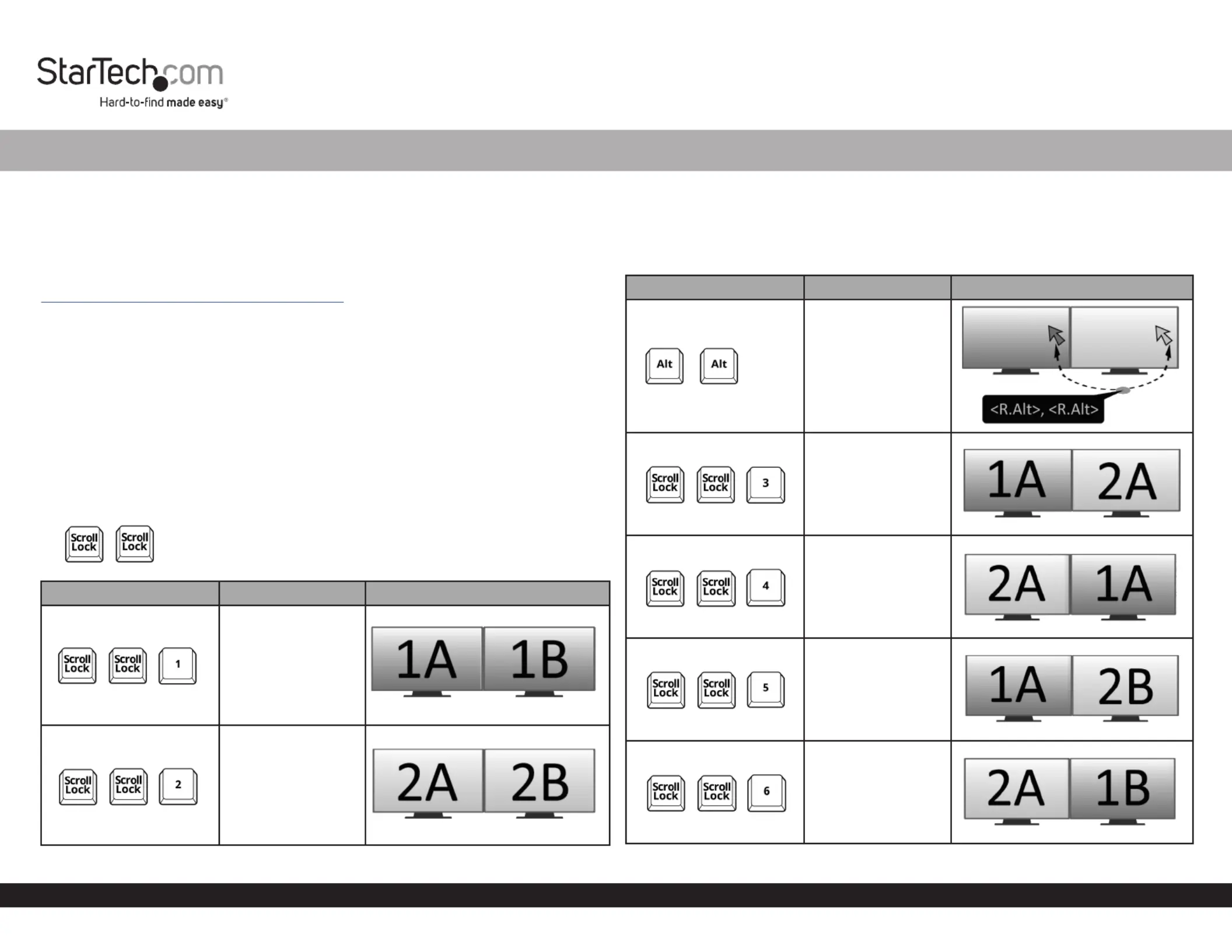
Hotkey Command Guide
To view manuals, FAQs, videos, drivers, downloads, technical drawings, and more, visit www.startech.com/support.
Hotkey Command Revision: February 7, 2025
2-Port Dual-Monitor DisplayPort KVM with Dual-View Video Matrix - 4K 60Hz
Product IDs
P2ADD121D-KVM-SWITCH
Product Information
For the latest software, manuals, product information, technical specications, and
declarations of conformance, please visit:
www.StarTech.com/P2ADD121D-KVM-SWITCH
Hotkey Commands
Hotkey commands are keystroke sequences that initiate computer/device functions and
can be used to initiate KVM Switch functions. A hotkey command sequence must be
initiated by the Hotkey Leading Code, followed by 1-2 additional keystrokes. Successful
hotkey command inputs result in a high-pitch beep. Unsuccessful hotkey command
inputs result in a low-pitched beep.
Notes:
- All keystroke combinations must be entered in rapid succession.
- Press and release the indicated keys, unless otherwise specied.
Hotkey Leading Code
• +
Hotkey Command Function
+ +
• Select PC 1
• This hotkey
sequence
switches both
monitors, mouse,
keyboard, and the
audio device.
+ +
• Select PC 2
• This hotkey
sequence
switches both
monitors, mouse,
keyboard, and the
audio device.
Dual View
Dual view is the ability to view one screen from each connected computer, and switch
the keyboard, mouse, and audio device between the currently selected displays using
hotkeys.
Hotkey Command Function
+
• Switch mouse
and keyboard
between
computers when
in Dual View
modes
+ +
• Puts the KVM
displays into
1A + 2A
+ +
• Puts the KVM
displays into
2A + 1A
+ +
• Puts the KVM
displays into
1A + 2B
+ +
• Puts the KVM
displays into
2A + 1B
*Must use right side Alt key
Termékspecifikációk
| Márka: | StarTech.com |
| Kategória: | nincs kategorizálva |
| Modell: | P2ADD121D-KVM-SWITCH |
Szüksége van segítségre?
Ha segítségre van szüksége StarTech.com P2ADD121D-KVM-SWITCH, tegyen fel kérdést alább, és más felhasználók válaszolnak Önnek
Útmutatók nincs kategorizálva StarTech.com

18 Március 2025

18 Március 2025

10 Január 2025

10 Január 2025

10 Január 2025

10 Január 2025

10 Január 2025

10 Január 2025

10 Január 2025

10 Január 2025
Útmutatók nincs kategorizálva
- nincs kategorizálva Dehner
- nincs kategorizálva Tryton
- nincs kategorizálva Omnires
- nincs kategorizálva CVW
- nincs kategorizálva Palm
- nincs kategorizálva Skil
- nincs kategorizálva Innovaphone
- nincs kategorizálva Azden
- nincs kategorizálva BabyDan
- nincs kategorizálva Lexicon
- nincs kategorizálva Stenda
- nincs kategorizálva EQ Acoustics
- nincs kategorizálva Gra-Vue
- nincs kategorizálva Vorago
- nincs kategorizálva Elkay
Legújabb útmutatók nincs kategorizálva

10 Április 2025

10 Április 2025

10 Április 2025

9 Április 2025

9 Április 2025

9 Április 2025

9 Április 2025

9 Április 2025

9 Április 2025

9 Április 2025