Használati útmutató StarTech.com PCIX1PEX4
StarTech.com
nincs kategorizálva
PCIX1PEX4
Olvassa el alább 📖 a magyar nyelvű használati útmutatót StarTech.com PCIX1PEX4 (2 oldal) a nincs kategorizálva kategóriában. Ezt az útmutatót 16 ember találta hasznosnak és 8.5 felhasználó értékelte átlagosan 3.5 csillagra
Oldal 1/2
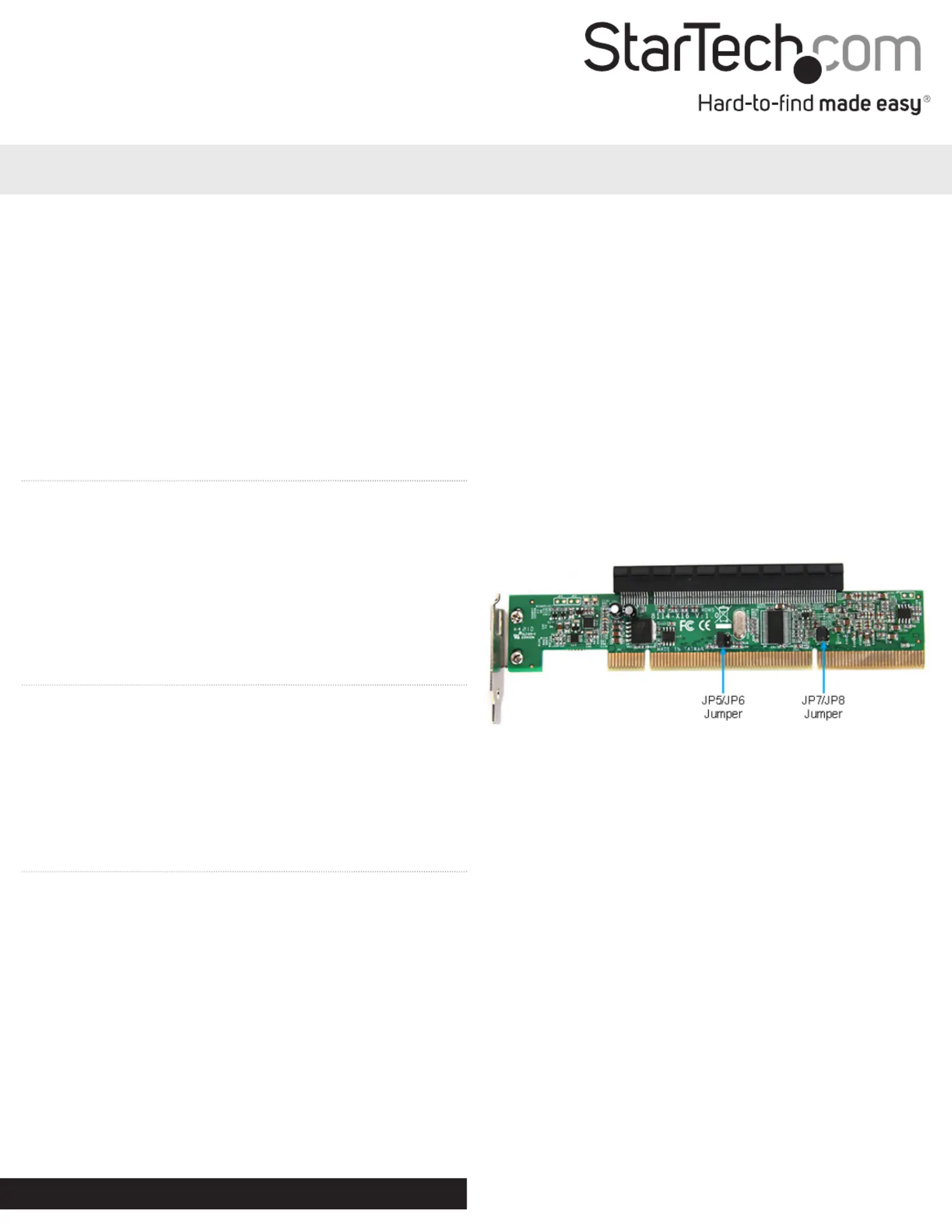
Instruction Manual
DE: Bedienungsanleitung - de.startech.com
FR: Guide de l'utilisateur - fr.startech.com
ES: Guía del usuario - es.startech.com
IT: Guida per l'uso - it.startech.com
NL: Gebruiksaanwijzing - nl.startech.com
PT: Guia do usuário - pt.startech.com
Manual Revision: 10/28/2011
For the most up-to-date information, please visit: www.startech.com
Packaging Contents
•1xPCIX1PEX4adaptercard
•1xSpareFullHeightBracket
•1xInstallationGuide
System Requirements
• PCI-XenabledcomputersystemwithavailablePCI-Xslot
• Computerchassiswithfullheightexpansioncardslots
PCIX1PEX4
*actual product may vary from photos
Installation
1.InsertthelowprolePCIecardintothePCIeslotconnectoronthe
topoftheadaptercard.
NOTE:ThePCI-Xbuscanonlyhandleuptox4PCIespeeds.Faster
cardswillrunatreducedspeeds.
PCI-X to p1-x4 PCI Express Adapter Card
Termékspecifikációk
| Márka: | StarTech.com |
| Kategória: | nincs kategorizálva |
| Modell: | PCIX1PEX4 |
Szüksége van segítségre?
Ha segítségre van szüksége StarTech.com PCIX1PEX4, tegyen fel kérdést alább, és más felhasználók válaszolnak Önnek
Útmutatók nincs kategorizálva StarTech.com

18 Március 2025

18 Március 2025

10 Január 2025

10 Január 2025

10 Január 2025

10 Január 2025

10 Január 2025

10 Január 2025

10 Január 2025

10 Január 2025
Útmutatók nincs kategorizálva
- Artusi
- Paladin
- Xantech
- Steelbody
- Backyard Discovery
- Velux
- Improv
- Vinci
- Bruynzeel
- Philco
- KS Tools
- Bestron
- Studiologic
- Wentronic
- Petzl
Legújabb útmutatók nincs kategorizálva

10 Április 2025

10 Április 2025

10 Április 2025

9 Április 2025

9 Április 2025

9 Április 2025

9 Április 2025

9 Április 2025

9 Április 2025

9 Április 2025