Használati útmutató StarTech.com ST10GPEXNDPI
StarTech.com
hálózati kártya/adapter
ST10GPEXNDPI
Olvassa el alább 📖 a magyar nyelvű használati útmutatót StarTech.com ST10GPEXNDPI (2 oldal) a hálózati kártya/adapter kategóriában. Ezt az útmutatót 20 ember találta hasznosnak és 10.5 felhasználó értékelte átlagosan 5.0 csillagra
Oldal 1/2
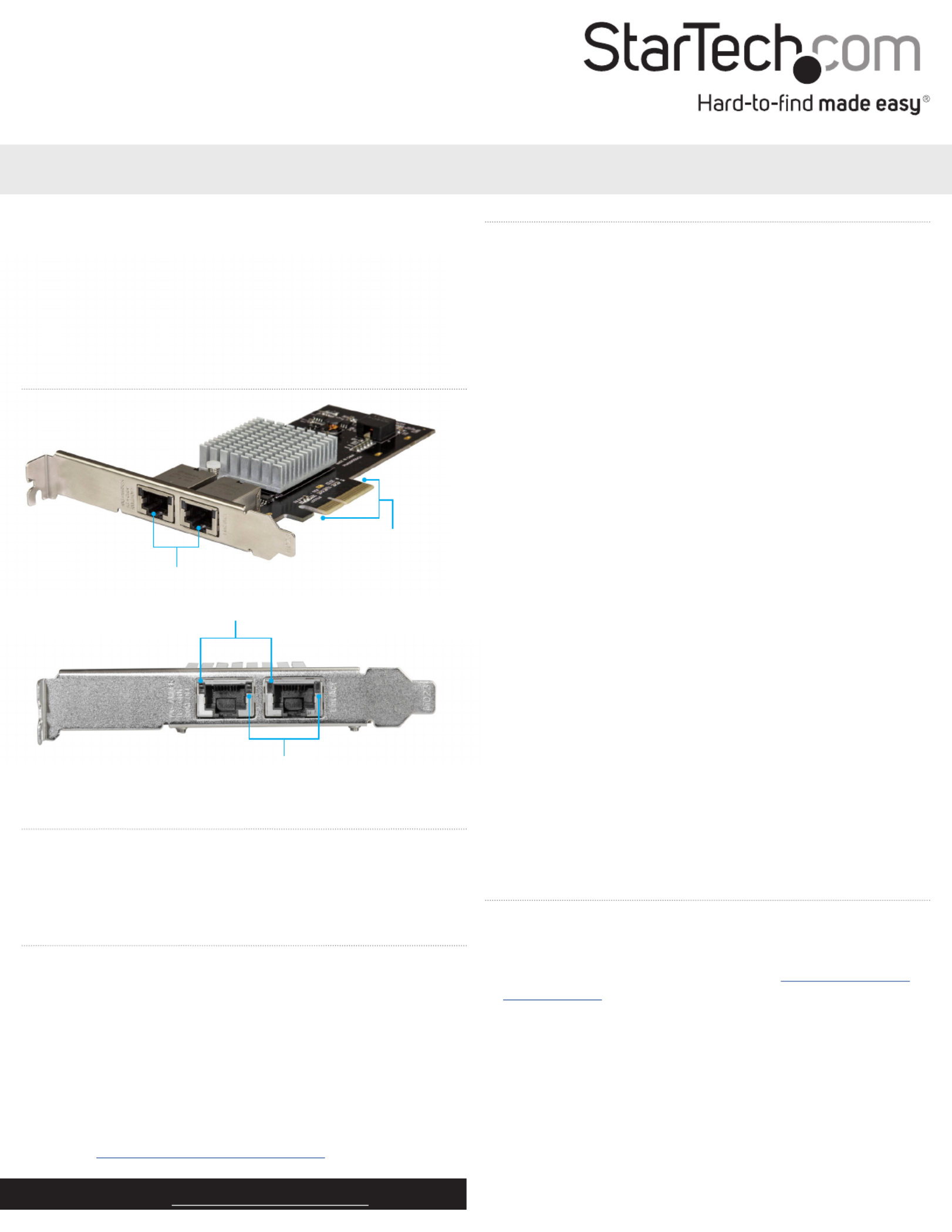
Ethernet ports
PCIe p1-x4 connector
Quick-start guide
FR: Guide de l’utilisateur - fr.startech.com
DE: Bedienungsanleitung - de.startech.com
ES: Guía del usuario - es.startech.com
NL: Gebruiksaanwijzing - nl.startech.com
PT: Guia do usuário - pt.startech.com
IT: Guida per l’uso - it.startech.com
Manual Revision: 07/13/2017
For the latest information, technical specications, and support for
this product, please visit www.StarTech.com/ST10GPEXNDPI.
Package contents
• 1 x network card
• 1 x low-prole bracket
• 1 x quick-start guide
Requirements
• PCI Express enabled computer with a PCIe slot (x4, x8, or x16)
• Any of the following operating systems:
• Windows® 10 (64-bit)
• Windows 8.1 (64-bit)
• Windows 7 (64-bit)
• Windows Server® 2012
• Windows Server 2008R
• Linux®
Requirements are subject to change. For the latest requirements,
please visit www.StarTech.com/ST10GPEXNDPI.
ST10GPEXNDPI
2-Port 10GBase-T / NBASE-T Ethernet Network Card - with Intel X550 Chip
*actual product may vary from photos
Product diagram
Link speed LEDs
Link state and activity LEDs
Install the network card
Warning! Network cards can be severely damaged by static
electricity. Make sure that you are properly grounded before you
open your computer case or touch your PCIe card. You should wear
an anti-static strap when you install any computer component.
If an anti-static strap isn’t available, discharge any built-up static
electricity by touching a large grounded metal surface for several
seconds. Only handle the PCIe card by its edges and don’t touch the
gold connectors.
1. Turn o your computer and any peripherals that are connected
to it (for example, printers, external storage, and so on).
2. Unplug the power cable from the back of your computer.
3. Disconnect any peripheral devices that are connected to your
computer.
4. Remove the cover from your computer case. For more
information about how to do this, consult the documentation
that came with your computer.
5. Locate an open PCIe slot and remove the corresponding metal
cover plate from the back of your computer case. Consult the
documentation that came with your computer for details about
how to do this safely. This card works in PCIe slots of additional
lanes (x4, x8, or x16 slots).
6. Gently insert the card into the open PCIe slot and fasten the
bracket to the back of the case.
Note: Install the card into a small form factor or a low-prole
desktop system, it may be necessary to replace the preinstalled
standard-prole bracket with the included low-prole (half-height)
installation bracket.
7. Place the cover back onto your computer case.
8. Reconnect the power cable to the back of your computer.
9. Reconnect all of the peripheral devices that you disconnected in
step 3.
10. Turn on your computer and peripherals.
Install drivers on your computer
1. If the Found New Hardware dialog box appears on your screen,
close the dialog box or click Cancel.
2. To download the latest drivers, navigate to www.StarTech.com/
ST10GPEXNDPI.
3. Click the tab.Support
4. Under , locate and download the drivers for the Driver(s)
operating system that you’re currently running.
5. When the download is complete, right-click the .zip folder that
you downloaded, and click .Extract All
6. Double-click the folder for the version of operating system that
you’re currently running, and follow the on-screen instructions to
complete the download.
7. Restart your computer, when prompted.
Termékspecifikációk
| Márka: | StarTech.com |
| Kategória: | hálózati kártya/adapter |
| Modell: | ST10GPEXNDPI |
Szüksége van segítségre?
Ha segítségre van szüksége StarTech.com ST10GPEXNDPI, tegyen fel kérdést alább, és más felhasználók válaszolnak Önnek
Útmutatók hálózati kártya/adapter StarTech.com

15 Január 2025

15 Január 2025

10 Január 2025

30 December 2025

30 December 2025

29 December 2024

29 December 2024

29 December 2024

17 December 2024

3 Október 2024
Útmutatók hálózati kártya/adapter
- hálózati kártya/adapter EQ3
- hálózati kártya/adapter Kenwood
- hálózati kártya/adapter Clas Ohlson
- hálózati kártya/adapter Conceptronic
- hálózati kártya/adapter Toshiba
- hálózati kártya/adapter Netgear
- hálózati kártya/adapter Antec
- hálózati kártya/adapter Atomos
- hálózati kártya/adapter Audac
- hálózati kártya/adapter Akasa
- hálózati kártya/adapter Atlantis Land
- hálózati kártya/adapter Paradigm
- hálózati kártya/adapter Manhattan
- hálózati kártya/adapter IC Intracom
- hálózati kártya/adapter Sitecom
Legújabb útmutatók hálózati kártya/adapter

8 Április 2025

3 Április 2025

3 Április 2025

2 Április 2025

2 Április 2025

1 Április 2025

30 Március 2025

29 Március 2025

15 Március 2025

15 Március 2025