Használati útmutató Thermaltake Pacific RGB
Thermaltake nincs kategorizálva Pacific RGB
Olvassa el alább 📖 a magyar nyelvű használati útmutatót Thermaltake Pacific RGB (51 oldal) a nincs kategorizálva kategóriában. Ezt az útmutatót 21 ember találta hasznosnak és 3 felhasználó értékelte átlagosan 4.9 csillagra
Oldal 1/51
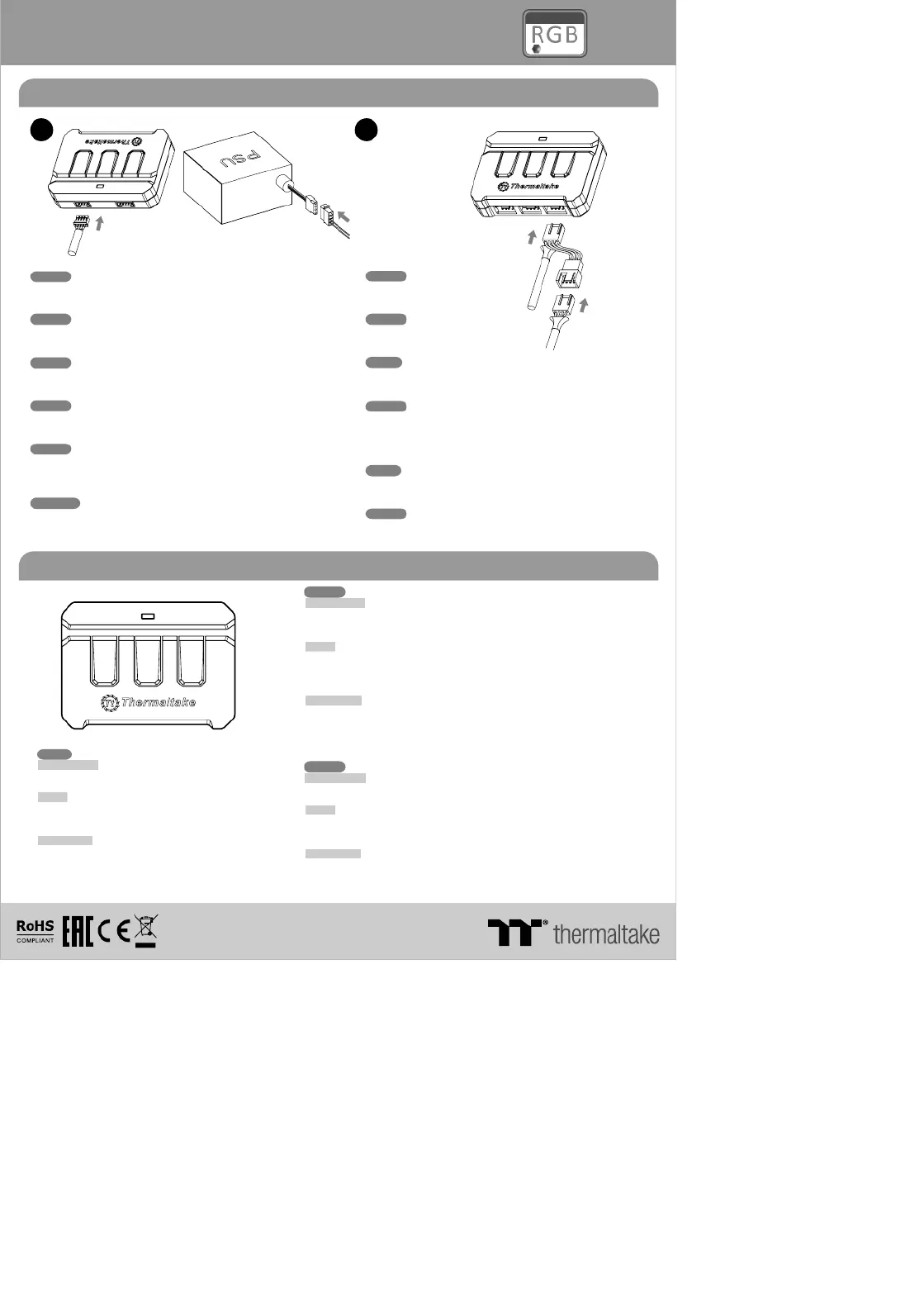
© 2016 Thermaltake Technology Co., Ltd. All Rights Reserved.
www.thermaltake.com
12
Installation Guide
English
- Connect 4-pin power cable to controller and PSU
- Connect LED cable to controller and LED strip
Deutsch
- Verbinden Sie das 4-polige Kabel mit dem Kontroller und der PSU
- Verbinden Sie das LED-Kabel mit dem Kontroller und dem LED-Streifen
Français
- Branchez le câble d’alimentation 4 broches au contrôleur et à l’alimentation
- Branchez le câble LED au contrôleur et au ruban LED
Español
- Conecte el cable de alimentación de 4 patillas al controlador y PSU
- Conecte el cable del LED al controlador y tira de LED
Italiano
- Collegare il cavo di alimentazione a 4 pin al controller e all'unità di
alimentazione (PSU)
- Collegare il cavo LED al controller e alla striscia LED
Português
- Ligue o cabo elétrico de 4 pinos ao controlador e aos PSU
- Ligue o cabo LED ao controlador e à faixa LED
繁體中文
- 4 -電源線連接至控制器和pinPSU
- LEDLED線連接至控制器和燈條
简体中文
- 4 -电源线连接至控制器和pinPSU
- LEDLED线连接至控制器和灯条
日本語
- 4 ピン電源ケーブルをコントローラーおよび に接続PSU
- ケーブルをコントローラーおよび ストリップに接続LED LED
Русский
- Подсоедините 4-контактный кабель питания к контроллеру
и блоку питания
- Подсоедините кабель светодиодов к контроллеру и
панели светодиодов
Türkçe
- 4 pimli güç kablosunu denetleyiciye ve PSU'ya balaynğı
- LED kablosunu denetleyiciye ve LED eridine balaynşğı
ภาษาไทย
- 4 PSUต่อสายไฟแบบขาเข้ากับชุดควบคุมและ
- LED LEDต่อสายเข้ากับชุดควบคุมและไฟเส้น
English
BRIGHTNESS
- Press to adjust brightness between 3 levels
- Press and hold for 3 seconds to turn on and off LED lights
MODE
- Press to switch over between 7 LED colors
- Press and hold for 3 seconds to turn on and off flash mode
※ Indicator shows Blue
CUSTOMIZE
- Press to start 256 colors mode, LED colors will begin auto
color change rotation
- Press again to memorize and lock the current display color
Controller Function
Deutsch
BRIGHTNESS
- Drücken Sie, um die Helligkeit in 3 Stufen einzustellen
- Drücken und halten Sie für 3 Sekunden lang gedrückt,
um die LED-Lichter ein- oder auszuschalten
MODE
- Drücken Sie, um zwischen 7 Farben umzuschalten
- Drücken und halten Sie für 3 Sekunden lang gedrückt,
um den Flash-Modus ein- oder auszuschalten
※ Indikator zeigt Blau
CUSTOMIZE
- Drücken Sie, um den 256 Farben Modus zu starten,
die LED-Farben ändern sich automatisch reihum
- Drücken Sie erneut, um den Modus zu speichern und die aktuell
angezeigte Farbe zu sperren
Français
BRIGHTNESS
- Appuyez pour sélectionner l’un des 3 niveaux de luminosité
- Appuyez pendant 3 secondes pour allumer ou éteindre les LED
MODE
- Appuyez pour faire défiler les 7 couleurs de LED
- Appuyez pendant 3 secondes pour démarrer ou arrêter le mode clignotant
※ Indicateur bleu
CUSTOMIZE
- Appuyez pour démarrer le mode 256 couleurs ;
les LED commencent à faire défiler automatiquement les changements de couleur
- Appuyez à nouveau pour mémoriser et conserver la configuration actuelle des couleurs
CUSTOMIZE
MODE
BRIGHTNESS
Hard Tube Fitting 6 Pack
Pacific
RGB
Patented
256 Colors
Termékspecifikációk
| Márka: | Thermaltake |
| Kategória: | nincs kategorizálva |
| Modell: | Pacific RGB |
Szüksége van segítségre?
Ha segítségre van szüksége Thermaltake Pacific RGB, tegyen fel kérdést alább, és más felhasználók válaszolnak Önnek
Útmutatók nincs kategorizálva Thermaltake

3 Január 2025

3 Január 2025

3 Január 2025

3 Január 2025

3 Január 2025

3 Január 2025

2 Január 2025

31 December 2025

18 December 2024

5 December 2024
Útmutatók nincs kategorizálva
Legújabb útmutatók nincs kategorizálva

10 Április 2025

10 Április 2025

10 Április 2025

9 Április 2025

9 Április 2025

9 Április 2025

9 Április 2025

9 Április 2025

9 Április 2025

9 Április 2025