Használati útmutató Unitech MS146
Unitech
Vonalkód olvasó
MS146
Olvassa el alább 📖 a magyar nyelvű használati útmutatót Unitech MS146 (86 oldal) a Vonalkód olvasó kategóriában. Ezt az útmutatót 15 ember találta hasznosnak és 8 felhasználó értékelte átlagosan 4.5 csillagra
Oldal 1/86
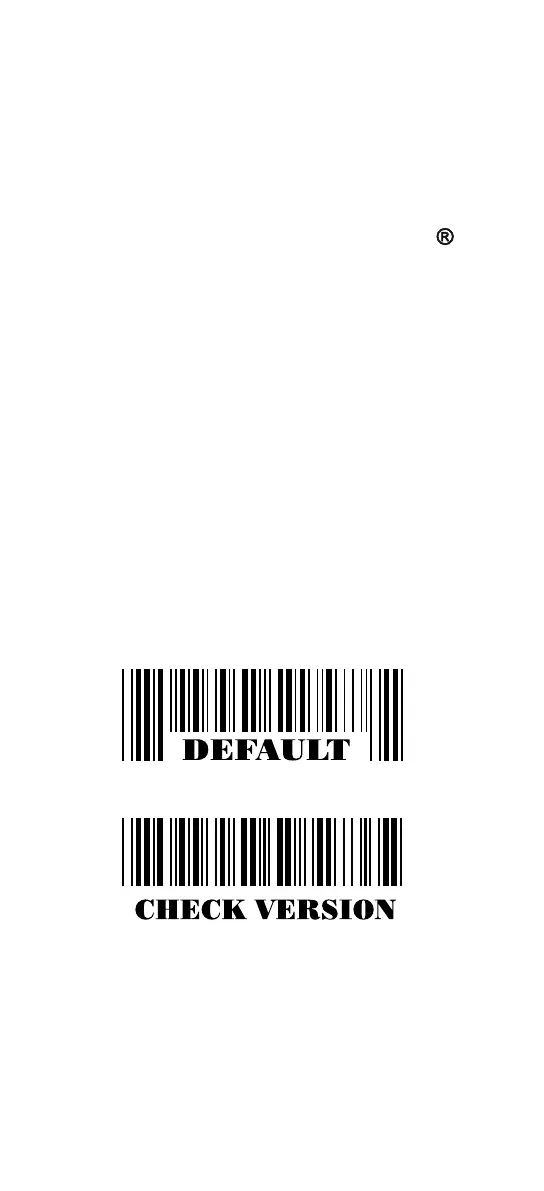
Version: 2013.1
Ez One Shot
BARCODE
SCANNER
USER’S
MANUAL
Termékspecifikációk
| Márka: | Unitech |
| Kategória: | Vonalkód olvasó |
| Modell: | MS146 |
Szüksége van segítségre?
Ha segítségre van szüksége Unitech MS146, tegyen fel kérdést alább, és más felhasználók válaszolnak Önnek
Útmutatók Vonalkód olvasó Unitech

28 Augusztus 2024

28 Augusztus 2024

28 Augusztus 2024

28 Augusztus 2024

28 Augusztus 2024

28 Augusztus 2024

28 Augusztus 2024

28 Augusztus 2024

28 Augusztus 2024

28 Augusztus 2024
Útmutatók Vonalkód olvasó
- Vonalkód olvasó Socket Mobile
- Vonalkód olvasó Brady
- Vonalkód olvasó Godex
- Vonalkód olvasó CipherLab
- Vonalkód olvasó Manhattan
- Vonalkód olvasó Zebra
- Vonalkód olvasó Trimble
- Vonalkód olvasó Casio
- Vonalkód olvasó Koamtac
- Vonalkód olvasó Metapace
- Vonalkód olvasó IC Intracom
- Vonalkód olvasó QUIO
- Vonalkód olvasó POSline
- Vonalkód olvasó ZBA
- Vonalkód olvasó Hamlet
Legújabb útmutatók Vonalkód olvasó

2 Április 2025

2 Április 2025

26 Március 2025

15 Január 2025

15 Január 2025

15 Január 2025

15 Január 2025

12 Január 2025

12 Január 2025

12 Január 2025