Használati útmutató AXESS AXDI-FD3
AXESS nincs kategorizálva AXDI-FD3
Olvassa el alább 📖 a magyar nyelvű használati útmutatót AXESS AXDI-FD3 (4 oldal) a nincs kategorizálva kategóriában. Ezt az útmutatót 13 ember találta hasznosnak és 7 felhasználó értékelte átlagosan 4.6 csillagra
Oldal 1/4
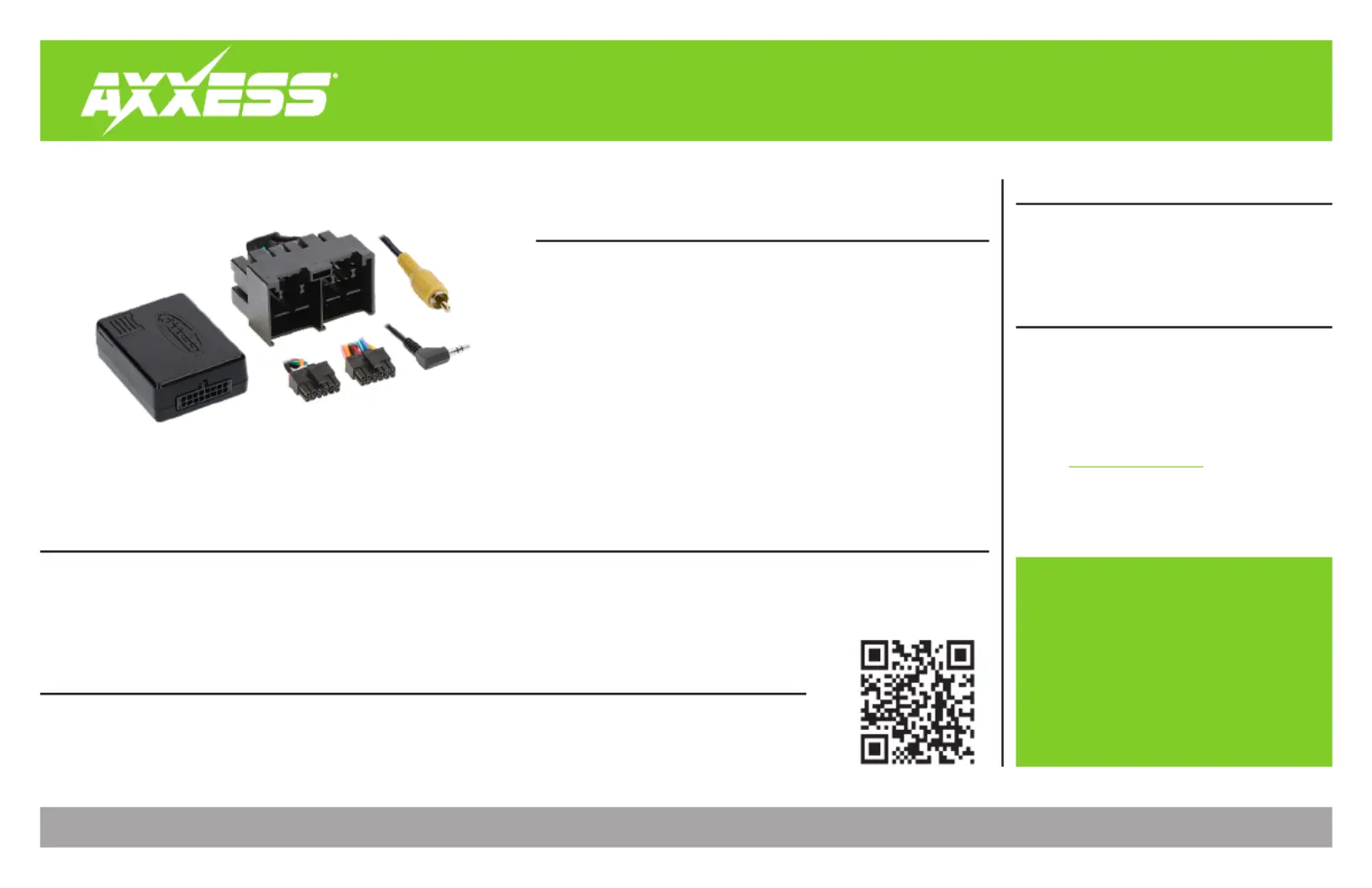
AXDI-FD3
INSTALLATION INSTRUCTIONS
AxxessInterfaces.com © COPYRIGHT 2023 METRA ELECTRONICS CORPORATION REV. 9/8/23 INSTAXDI-FD3
Product Info
ATTENTION:
With the key out of the
ignition, disconnect the negative battery
terminal before installing this product.
Ensure that all installation connections,
especially the air bag indicator lights, are
plugged in before reconnecting the battery
or cycling the ignition to test this product.
NOTE: Refer also to the instructions included
with the aftermarket accessory before
installing this device.
INTERFACE FEATURES
INTERFACE COMPONENTS
TOOLS & INSTALLATION ACCESSORIES REQUIRED
• Crimping tool and connectors, or solder gun,
solder, and heat shrink • Tape • Wire cutter
• Zip ties • Multimeter tester
Ford Data Interface 2019-Up
•
Provides accessory power (12-volt 10-amp)
• Retains R.A.P. (Retained Accessory Power)
• Provides wires for multimedia radios (park brake, reverse, speed sense)
• Prewired AXSWC harness (AXSWC sold separately)
• Designed for non-amplified models
• Retains balance and fade
• Micro-B USB updatable
• Retains factory backup camera on (Transit/Transit Connect Vehicles w/SYNC)
NOTE: AXDI-FD3 does not retain SYNC
• AXDI-FD3 Interface
• AXDI-FD3 Harness
TABLE OF CONTENTS
Connections2 ............................................................
Installation3 .............................................................
Programming3 .........................................................
APPLICATIONS
Ford
E Series2021-Up ...........................
Eco Sport2020-Up ........................
Escape2020-Up ............................
F250/F350/F450/F5502020-Up ...
Transit2020-Up ............................
Transit Connect2019-Up ..............
Visit for more detailed AxxessInterfaces.com
information about the product and up-to-date
vehicle specific applications.
Termékspecifikációk
| Márka: | AXESS |
| Kategória: | nincs kategorizálva |
| Modell: | AXDI-FD3 |
Szüksége van segítségre?
Ha segítségre van szüksége AXESS AXDI-FD3, tegyen fel kérdést alább, és más felhasználók válaszolnak Önnek
Útmutatók nincs kategorizálva AXESS

11 Január 2025

28 December 2024

28 December 2024

28 December 2024

28 December 2024

10 Szeptember 2024

4 Szeptember 2024

4 Szeptember 2024

4 Szeptember 2024

4 Szeptember 2024
Útmutatók nincs kategorizálva
Legújabb útmutatók nincs kategorizálva

10 Április 2025

10 Április 2025

10 Április 2025

9 Április 2025

9 Április 2025

9 Április 2025

9 Április 2025

9 Április 2025

9 Április 2025

9 Április 2025