Használati útmutató CTA Digital AUT-UTHM
CTA Digital
nincs kategorizálva
AUT-UTHM
Olvassa el alább 📖 a magyar nyelvű használati útmutatót CTA Digital AUT-UTHM (2 oldal) a nincs kategorizálva kategóriában. Ezt az útmutatót 14 ember találta hasznosnak és 7.5 felhasználó értékelte átlagosan 4.9 csillagra
Oldal 1/2
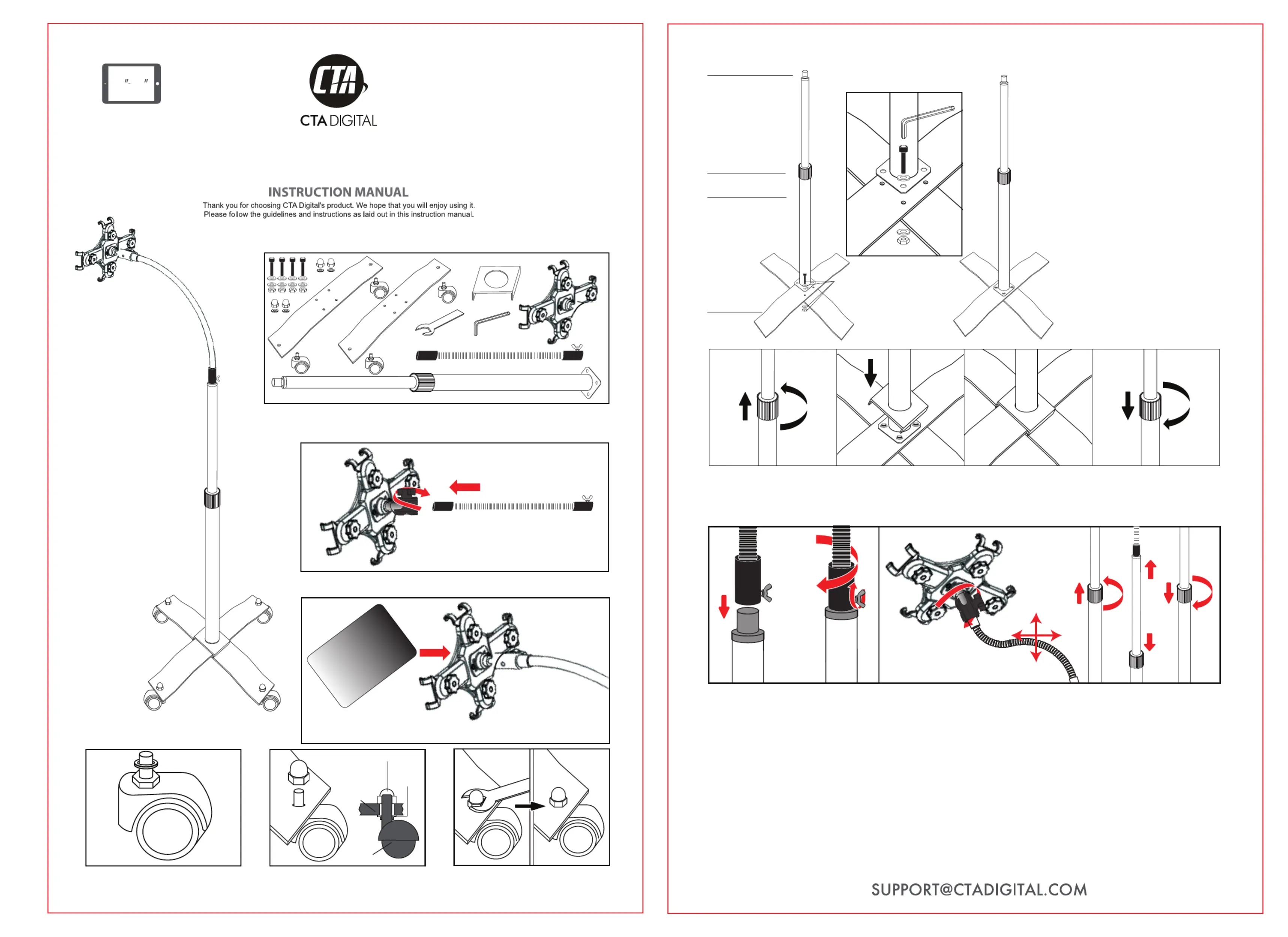
loosen completely and remove from top
PAD-UAFS
4.Base Assembly and Connecting the Metal Cover:
METAL CONNECTION
HEIGHT
ADJUSTMENT
KNOB
POLE
METAL
CROSS BASE X 2
CONNECTION SCREW BOLT,
WASHERS AND NUT
Pole Assembly and Pole Nut
Cross Base Sections (2)
Allen Key
1) Place the metal base pieces with the higher
piece on top of the cross base. Align the holes
at the bottom of the pole with the holes on the
cross base.
2) Insert a screw bolt with a washer into each
of 4 holes. Place another washer on the
underside of each screw bolts.
3) Grip the nut on the underside with one hand,
and use the other to tighten each screw with
Allen key. Repeat to tighten all four screw bolts.
4. Rotate the grip counter clockwise to
of pole.
5. Place the square metal cover over
the top of the pole and slide down to
stand base.
6. Place grip back over stand pole
and tighten.
for 9.7-10.1 Inch Tablets
Universal Height-Adjustable Gooseneck Floor Stand
9.7 10.1
Wheel
Screw Nut Cover
Spring
Washer
Metal
Base
3. Installing the Wheels
Wheel
Place a spring washer over the screw bolt
on the wheel.
Place the screw bolt from each wheel through the metal base, then place a nut cover
over the
top of each. Screw down clockwise by hand, then use wrench to tighten further.
Screw Nut Cover
Spring
Washer
Metal
Base
Instructions:
1.Assembly the Tablet Holder to the Gooseneck
Insert the Gooseneck into the ball
connection of tablet holder and then
fasten the connection by tightening the
screw rod.
2.Installing Your Tablet to the Holder
Package Contents:
Turn the star screw counter-clockwise to
loosen the grip of the Tablet Holder, mount the Tablet in the Tablet Holder and
adjust the grip by tightening the star screw clockwise.
Tablet 9.7-10.1 inch
Gooseneck
Metal
Connection
Y Screw
5. Connecting the Gooseneck Tablet Holder to the Pole and Adjusting
Screw gooseneck down onto metal connection
by turning clockwise.Turn the Y screw clockwise
to tighten the connection.
Note: if Y screw is already in, unscrew
before attaching gooseneck.
Loosen the ball connection of the tablet holder and flex the Gooseneck to
adjust the view angle.Turn plastic cover counter-clockwise and raise or lower
the pole todesired height.Turn clockwise again to lock it in place.
Multi Direction
Flexing
Termékspecifikációk
| Márka: | CTA Digital |
| Kategória: | nincs kategorizálva |
| Modell: | AUT-UTHM |
Szüksége van segítségre?
Ha segítségre van szüksége CTA Digital AUT-UTHM, tegyen fel kérdést alább, és más felhasználók válaszolnak Önnek
Útmutatók nincs kategorizálva CTA Digital

6 Január 2025

28 December 2024

12 December 2024

11 December 2024

11 December 2024

11 December 2024

11 December 2024

11 December 2024

11 December 2024

11 December 2024
Útmutatók nincs kategorizálva
- nincs kategorizálva ION
- nincs kategorizálva Innovaphone
- nincs kategorizálva LawnMaster
- nincs kategorizálva Imarflex
- nincs kategorizálva Truma
- nincs kategorizálva Edouard Rousseau
- nincs kategorizálva Frilec
- nincs kategorizálva Irritrol
- nincs kategorizálva LD Systems
- nincs kategorizálva ELTA Music
- nincs kategorizálva Sloan
- nincs kategorizálva BLANCO
- nincs kategorizálva ESE
- nincs kategorizálva Inverto
- nincs kategorizálva WARN
Legújabb útmutatók nincs kategorizálva

10 Április 2025

10 Április 2025

10 Április 2025

9 Április 2025

9 Április 2025

9 Április 2025

9 Április 2025

9 Április 2025

9 Április 2025

9 Április 2025