Használati útmutató CTA Digital PAD-LOCUHW
CTA Digital
nincs kategorizálva
PAD-LOCUHW
Olvassa el alább 📖 a magyar nyelvű használati útmutatót CTA Digital PAD-LOCUHW (1 oldal) a nincs kategorizálva kategóriában. Ezt az útmutatót 22 ember találta hasznosnak és 11.5 felhasználó értékelte átlagosan 4.7 csillagra
Oldal 1/1
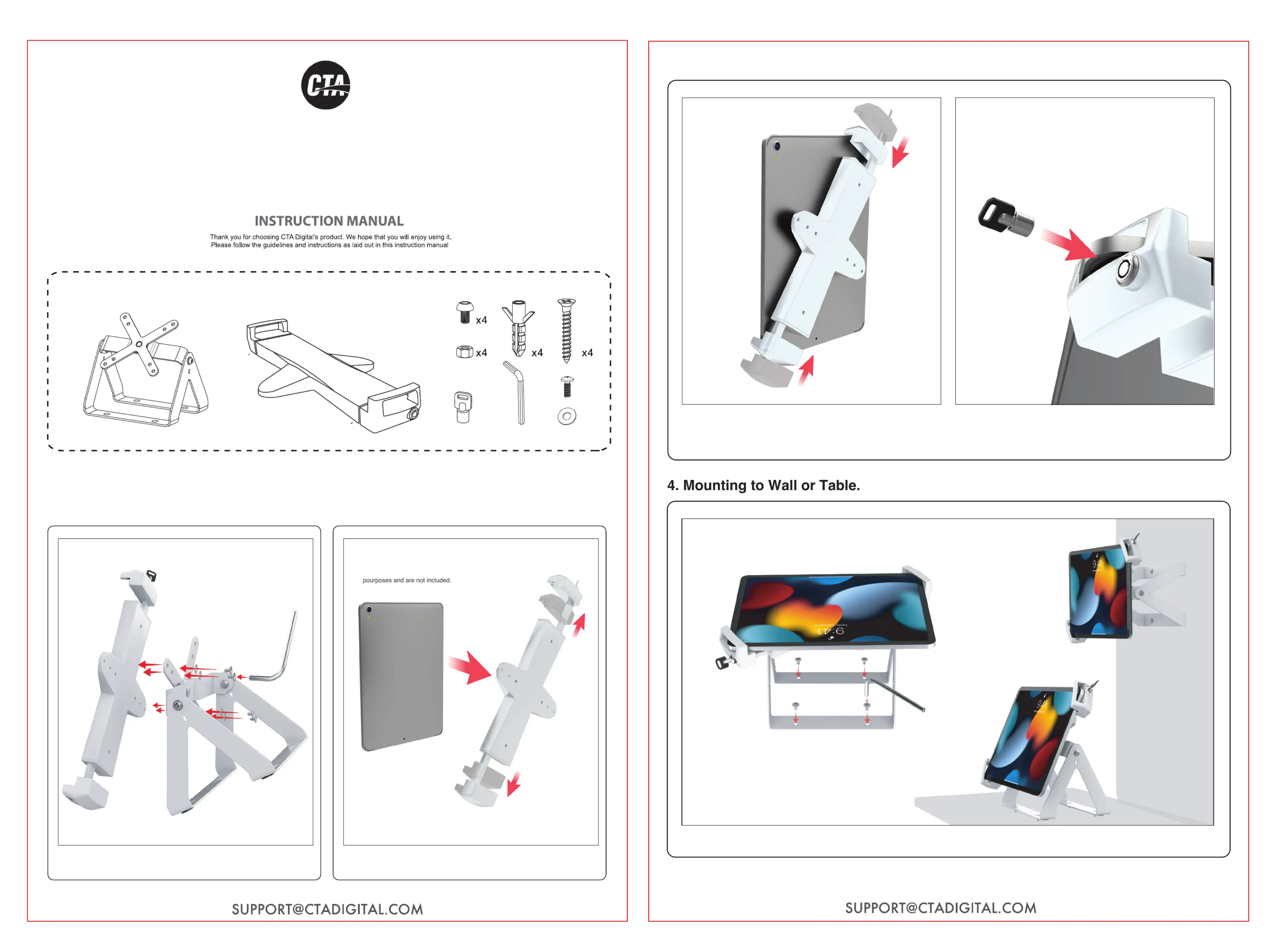
PAD-LOCUHW
Full Rotation Desk Mount
with Universal Security Holder for 8-12 inch Tablets (White)
PACKAGE CONTENTS:
INSTRUCTIONS:
B. Once the Tablet device is in place, insert the key and rotate it,
then remove the key to keep the Holder locked in place.
3. How to Lock Holder.
A. Screw in provided nails, washers and nuts as illustrated (Shown Above)
1. Assemble Holder to VESA.
2. How to Fit Tablet into a Holder.
A. Extend the Tablet Holder arms, and then insert Tablet
Device into Holder.
**Tablet is just for illustration
A. Adjust the Holder to Fit your Tablet Device.
x4
x4
x1
x1
A. Install Holder to VESA. Screw in provided nails, washers
and nuts as illustrated (Shown Above)
x1
x1
Termékspecifikációk
| Márka: | CTA Digital |
| Kategória: | nincs kategorizálva |
| Modell: | PAD-LOCUHW |
Szüksége van segítségre?
Ha segítségre van szüksége CTA Digital PAD-LOCUHW, tegyen fel kérdést alább, és más felhasználók válaszolnak Önnek
Útmutatók nincs kategorizálva CTA Digital

6 Január 2025

28 December 2024

12 December 2024

11 December 2024

11 December 2024

11 December 2024

11 December 2024

11 December 2024

11 December 2024

11 December 2024
Útmutatók nincs kategorizálva
- Glyph
- Safescan
- PAX
- Commercial Chef
- Humminbird
- Amfra
- Alphacool
- Zanussi
- Mammut
- ELAC
- Rinnai
- Avenview
- Thor
- Lowell
- Emilia
Legújabb útmutatók nincs kategorizálva

10 Április 2025

10 Április 2025

10 Április 2025

9 Április 2025

9 Április 2025

9 Április 2025

9 Április 2025

9 Április 2025

9 Április 2025

9 Április 2025