Használati útmutató Mount-It! MI-6772
Mount-It!
Lapos panel támogatás
MI-6772
Olvassa el alább 📖 a magyar nyelvű használati útmutatót Mount-It! MI-6772 (7 oldal) a Lapos panel támogatás kategóriában. Ezt az útmutatót 20 ember találta hasznosnak és 10.5 felhasználó értékelte átlagosan 4.3 csillagra
Oldal 1/7
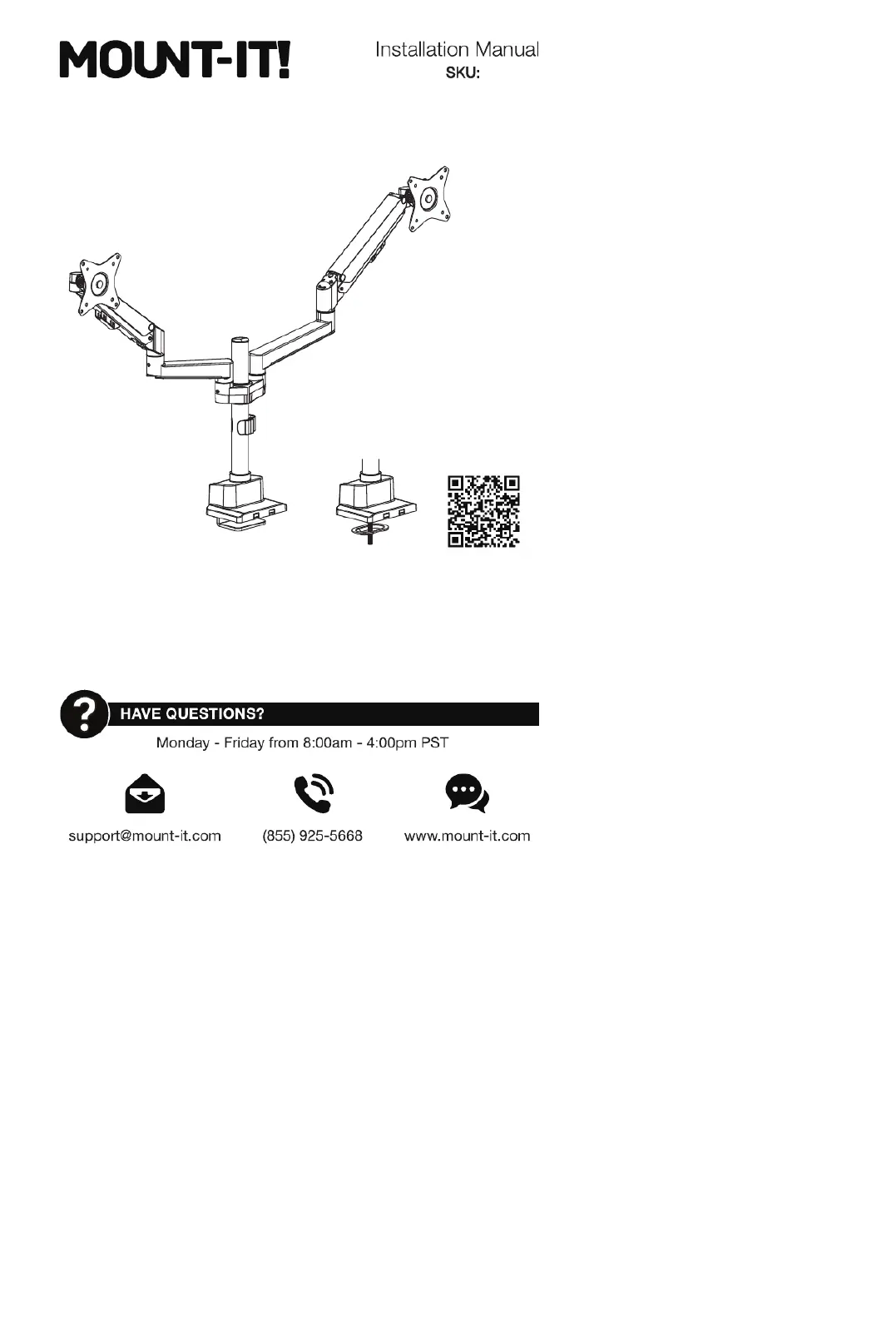
DUAL MONITOR MOUNT WITH
GAS SPRING ARMS
MI-6772
Please scan this QR code
to visit the product page.
Termékspecifikációk
| Márka: | Mount-It! |
| Kategória: | Lapos panel támogatás |
| Modell: | MI-6772 |
Szüksége van segítségre?
Ha segítségre van szüksége Mount-It! MI-6772, tegyen fel kérdést alább, és más felhasználók válaszolnak Önnek
Útmutatók Lapos panel támogatás Mount-It!

2 Április 2025

22 Március 2025

27 December 2024

27 December 2024

27 December 2024

27 December 2024

1 Szeptember 2024

1 Szeptember 2024

1 Szeptember 2024

1 Szeptember 2024
Útmutatók Lapos panel támogatás
- Walker Edison
- Helder
- Chief
- BenQ
- Anthro
- StarTech.com
- Nabo
- GPX
- Metronic
- CTA Digital
- NEC
- Kanto
- One For All
- Newstar
- Sanus
Legújabb útmutatók Lapos panel támogatás

8 Április 2025

3 Április 2025

3 Április 2025

3 Április 2025

3 Április 2025

3 Április 2025

3 Április 2025

3 Április 2025

3 Április 2025